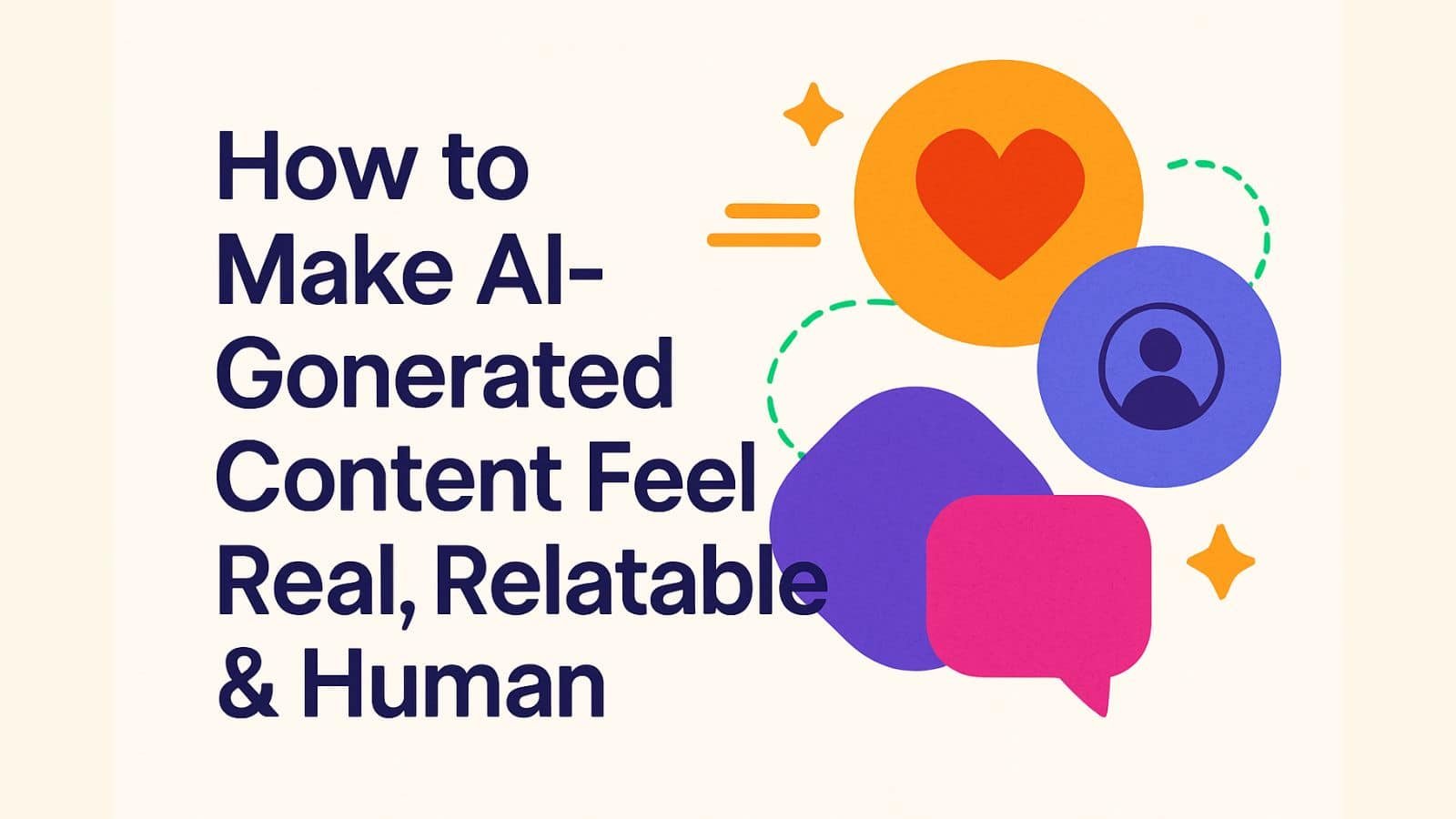How to Make AI-Generated Content Feel Real, Relatable & Human
Need help? Call us:
+92 320 1516 585
- Web Design And Development
- Graphic Designing
- Search Engine Optimization
- Web Hosting
- Digital Marketing
- CRO Services
- Brand Development
- Social Media Marketing
- PPC Marketing
- Content Marketing
- ERP Solutions
- App Development
- Game Development
- Printing Services
- Video Production
- Artificial Intelligence
- Data Entry
- Theme And Plugin Development
- Product Photography
- Software Development
- App Development
- Artificial Intelligence
- Brand Development
- Content Marketing
- CRO Services
- Custom Theme And Plugin Development
- Data Entry
- Digital Marketing
- ERP Solutions
- Game Development
- Graphics Designing
- PPC Marketing
- Printing Services
- Product Photography
- SEO
- Social Media Marketing
- Software Development
- Unique Category
- Video Production
- Web Design & Development
- Web Hosting
Blog Traffic Hacks: 5 Amazing Ways to Explode Your Traffic in 2025
- By Khurram Virk
Are you struggling to drive traffic to your blog? Do you dream of seeing your website’s visitor count skyrocket? You’re not alone. Many bloggers and website owners face the challenge of attracting a consistent stream of readers. Fortunately, there are proven blog traffic hacks that can help you explode your traffic in 2025. At SkySol Media, we’ve worked with numerous clients to implement these strategies, and we’ve seen firsthand the dramatic results they can deliver.
1. ✅ Optimize Your Content for Core Web Vitals
Core Web Vitals are a set of specific factors that Google considers important in a website’s overall user experience. Optimizing for these vitals is crucial for improving your search engine ranking and driving more WordPress blog traffic. They measure aspects of web pages like loading performance, interactivity, and visual stability. Focusing on Core Web Vitals ensures your website provides a smooth and enjoyable experience, which can lead to higher engagement and lower bounce rates.
1.1. Understanding Core Web Vitals
Core Web Vitals consist of three primary metrics: Largest Contentful Paint (LCP), First Input Delay (FID), and Cumulative Layout Shift (CLS). LCP measures how long it takes for the largest content element on a page to become visible, with an ideal time of 2.5 seconds or less. FID measures the time it takes for a user to interact with a page, aiming for less than 100 milliseconds. CLS measures the visual stability of a page, aiming for a score of 0.1 or less. These metrics directly impact user satisfaction and are key ranking factors for Google.
1.2. Tools for Measuring Core Web Vitals
Several tools can help you measure your Core Web Vitals and identify areas for improvement. Google PageSpeed Insights provides detailed reports on both mobile and desktop performance, along with specific recommendations. WebPageTest offers advanced testing options and allows you to simulate different network conditions. GTmetrix is another popular tool that provides comprehensive performance analysis and actionable insights. Using these tools allows you to diagnose issues affecting your website’s speed and user experience.
1.3. Optimizing Images for Speed
Images often contribute significantly to page load times, making image optimization essential. Compressing images reduces their file size without sacrificing quality. Tools like TinyPNG, ImageOptim (for Mac), and ShortPixel can automatically compress images. Additionally, using the correct image format (WebP, JPEG, PNG) and responsive images (using the element or srcset attribute) can further improve loading times. We often advise our clients here in Lahore to use optimized images, and they have seen measurable improvements in site speed.
1.4. Leveraging Caching Plugins
Caching plugins store static versions of your web pages, allowing them to load much faster for returning visitors. Popular WordPress caching plugins include WP Rocket, LiteSpeed Cache, and W3 Total Cache. WP Rocket is a premium plugin known for its ease of use and powerful features. LiteSpeed Cache is a free plugin that works best with LiteSpeed servers. W3 Total Cache is a comprehensive, but more complex, option suitable for advanced users. Implementing a caching plugin is a quick and effective way to boost your website’s performance.
1.5. Minifying CSS and JavaScript
Minifying CSS and JavaScript files removes unnecessary characters (like whitespace and comments) to reduce file size and improve loading times. Several plugins and online tools can automate this process. Autoptimize is a popular WordPress plugin that simplifies CSS and JavaScript minification. Other options include WP Rocket and online tools like CSSNano and UglifyJS. Minifying these files can lead to significant improvements in page speed, especially for websites with complex designs or extensive scripts.
2. 💡 Implement a Robust Keyword Research Strategy
A well-defined keyword research strategy is the foundation of any successful content marketing strategy. Identifying the right keywords ensures that your content targets the terms people are actually searching for, which can significantly increase blog promotion strategies. This will help you improve your search engine rankings and drive more organic traffic to your blog. Without this, it’s difficult to improve your WordPress SEO efforts.
2.1. Using Keyword Research Tools
Keyword research tools provide valuable data on search volume, competition, and related keywords. Ahrefs is a comprehensive tool that offers detailed keyword analysis, backlink analysis, and competitor research. SEMrush is another powerful option with features for keyword research, SEO audits, and social media management. Google Keyword Planner is a free tool that provides insights into search volume and keyword suggestions. Moz Keyword Explorer offers keyword suggestions, difficulty scores, and SERP analysis. Using these tools helps you identify high-potential keywords for your content.
2.2. Identifying Long-Tail Keywords
Long-tail keywords are longer, more specific phrases that tend to have lower search volume but higher conversion rates. Targeting long-tail keywords allows you to attract a more targeted audience and answer specific user queries. For example, instead of targeting “running shoes,” you might target “best running shoes for marathon training.” Tools like AnswerThePublic and Google’s “People Also Ask” feature can help you discover long-tail keyword opportunities. Focusing on long-tail keywords can help you gain traction in niche areas and increase blog growth.
2.3. Analyzing Competitor Keywords
Analyzing your competitors’ keywords can reveal valuable insights into their content strategy and identify potential content gaps. Tools like Ahrefs and SEMrush allow you to see which keywords your competitors are ranking for and the estimated traffic they’re receiving. By identifying their top keywords, you can create content that targets similar terms or find opportunities to outrank them. This competitive analysis is a crucial part of developing an effective SEO strategy.
2.4. Keyword Integration Best Practices
Integrating keywords naturally into your content is essential for SEO. Start by including your target keyword in the title and headings of your article. Use the keyword in the first paragraph and sprinkle it throughout the body text, but avoid keyword stuffing. Optimize image alt tags with relevant keywords. Use keyword-rich anchor text for internal and external links. Following these best practices ensures that your content is optimized for search engines without sacrificing readability.
2.5. Monitoring Keyword Performance
Tracking your keyword rankings and traffic is crucial for evaluating the effectiveness of your SEO strategy. Google Search Console provides data on your website’s search performance, including keyword rankings, impressions, and click-through rates. Tools like Ahrefs and SEMrush can also track keyword rankings over time. By monitoring your keyword performance, you can identify which keywords are driving traffic and which need improvement.
“Keyword research is not a one-time task. It’s an ongoing process that requires continuous monitoring and adaptation.” – Neil Patel
3. ➡️ Create High-Quality, Engaging Content
Creating high-quality, engaging content is the cornerstone of any successful blog. Content that resonates with your audience not only attracts visitors but also keeps them coming back for more. It is important to ensure your content answers the questions of your target audience and provides value.
3.1. Understanding User Intent
Understanding user intent is crucial for creating content that meets the needs of your audience. User intent refers to the reason behind a user’s search query. Are they looking for information, a product, or a solution to a problem? By understanding the intent behind their search, you can create content that directly addresses their needs. Tools like Google’s “People Also Ask” and related searches can provide insights into user intent.
3.2. Developing Comprehensive Content
Comprehensive content covers a topic in depth, providing a wealth of information and resources. These articles tend to rank higher in search results because they offer more value to users. Aim to create content that is at least 2000 words long and covers all aspects of the topic. Include examples, case studies, and actionable tips to make your content more engaging and informative. We’ve found that comprehensive content significantly boosts engagement and improves WordPress SEO.
3.3. Incorporating Visual Elements
Visual elements enhance engagement and make your content more appealing. Use images, videos, infographics, and other visuals to break up the text and illustrate key points. High-quality images can capture the reader’s attention and make your content more memorable. Videos can provide in-depth explanations and demonstrations. Infographics can present complex data in an easily digestible format.
[IMAGE: An infographic illustrating the benefits of using visual elements in blog content]
3.4. Optimizing Content for Readability
Optimizing your content for readability ensures that it is easy to read and understand. Use headings, subheadings, bullet points, and short paragraphs to break up the text and make it more scannable. Use simple language and avoid jargon. Write in a conversational tone and address the reader directly. Tools like the Hemingway Editor can help you improve the readability of your content.
3.5. Updating Old Content
Regularly updating old content is crucial for keeping it fresh and relevant. Search engines favor content that is up-to-date and accurate. Review your old articles and update them with new information, examples, and resources. Fix any broken links or outdated references. Adding new sections or expanding on existing topics can also improve the quality of your content.
4. ✨ Leverage Social Media for Promotion
Social media platforms offer a powerful way to promote your blog and drive traffic. By strategically sharing your content on social media, you can reach a wider audience and increase brand awareness. It is a necessary step when you want to drive traffic to blog, which can improve your WordPress SEO.
4.1. Identifying Target Audiences
Identifying your target audience on each social media platform is crucial for effective promotion. Each platform attracts a different demographic and has its own unique culture. Research which platforms your target audience uses most and tailor your content accordingly. For example, LinkedIn is ideal for reaching professionals, while Instagram is better for visual content and younger audiences.
4.2. Creating Shareable Content
Creating content that is easily shareable is essential for maximizing your social media reach. Shareable content is typically visually appealing, informative, and emotionally engaging. Infographics, videos, quotes, and behind-the-scenes glimpses perform well on social media. Make it easy for people to share your content by adding social sharing buttons to your blog posts.
4.3. Optimizing Social Media Profiles
Optimizing your social media profiles with relevant keywords and branding is essential for attracting followers and driving traffic to your blog. Use a consistent brand name and logo across all platforms. Write a compelling bio that highlights your expertise and includes a link to your blog. Use relevant keywords in your profile description to improve search visibility.
4.4. Engaging with Followers
Engaging with your followers is crucial for building a community and fostering loyalty. Respond to comments and questions promptly and thoughtfully. Participate in relevant conversations and share valuable insights. Run contests and giveaways to encourage engagement. Building relationships with your followers can significantly increase your social media reach and drive more traffic to your blog.
4.5. Using Social Media Scheduling Tools
Social media scheduling tools can help you manage your social media accounts more efficiently. Tools like Buffer, Hootsuite, and Sprout Social allow you to schedule posts in advance, track analytics, and manage multiple accounts from a single dashboard. Scheduling your posts ensures that your content is consistently shared at optimal times, maximizing its reach and impact.
5. 📈 Build High-Quality Backlinks
Backlinks are links from other websites to your blog. They are a crucial ranking factor for search engines. Building high-quality backlinks is essential for improving your website’s authority and driving more organic traffic. A strong backlink profile is a signal to search engines that your website is a valuable and trustworthy resource.
5.1. Guest Blogging Strategies
Guest blogging involves writing articles for other websites in your niche and including a link back to your blog. Guest blogging is a win-win strategy. It allows you to reach a new audience, build relationships with other bloggers, and earn valuable backlinks. Look for websites with a strong domain authority and an engaged audience. Ensure that your guest posts are high-quality and relevant to the website’s topic.
5.2. Broken Link Building
Broken link building involves finding broken links on other websites and offering your content as a replacement. This strategy is effective because it provides value to website owners while also earning you a backlink. Use tools like Ahrefs or Check My Links to identify broken links on relevant websites. Contact the website owner and offer your content as a replacement.
5.3. Resource Page Link Building
Resource page link building involves identifying resource pages in your niche and getting your content listed. Resource pages are curated lists of helpful resources on a specific topic. Look for resource pages that are relevant to your blog and contact the website owner to request a listing. Highlight the value of your content and explain why it would be a valuable addition to the resource page.
5.4. Creating Linkable Assets
Creating valuable, link-worthy assets is essential for attracting backlinks naturally. Linkable assets are pieces of content that people want to link to because they provide value, are informative, or are visually appealing. Examples of linkable assets include infographics, ebooks, tools, and original research. Promote your linkable assets on social media and through email marketing to maximize their reach.
5.5. Monitoring Backlink Performance
Monitoring your backlink performance is crucial for identifying toxic links and ensuring that your backlink profile remains healthy. Use tools like Ahrefs or SEMrush to track your backlinks and identify any links that may be harmful to your website. Disavow any toxic links using Google’s Disavow Tool. Regularly monitoring your backlink profile can help you maintain a strong online reputation.
6. ✉️ Email Marketing Integration
Email marketing remains one of the most effective ways to connect with your audience, promote your content, and drive traffic to your blog. Building an email list allows you to communicate directly with your subscribers and keep them updated on your latest posts and offers. It can be a great tool when using content marketing strategy.
6.1. Building an Email List
Building an email list is essential for effective email marketing. Offer incentives, such as free ebooks, checklists, or discounts, in exchange for email sign-ups. Use opt-in forms on your website to collect email addresses. Place opt-in forms in prominent locations, such as your homepage, sidebar, and at the end of your blog posts.
6.2. Segmenting Your Audience
Segmenting your email list allows you to send more targeted and relevant messages to your subscribers. Segment your list based on demographics, interests, or behavior. For example, you might segment your list based on whether subscribers have purchased your products or downloaded your free resources. Sending targeted emails can significantly improve your open rates, click-through rates, and conversions.
6.3. Creating Engaging Email Content
Creating engaging email content is crucial for keeping your subscribers interested and driving traffic to your blog. Share your latest blog posts, offer exclusive content, and provide valuable tips and resources. Use a conversational tone and personalize your emails whenever possible. Include clear calls to action that encourage subscribers to visit your blog.
6.4. Automating Email Campaigns
Automating your email campaigns can save you time and effort while also improving your marketing results. Use email marketing platforms like Mailchimp, ConvertKit, and ActiveCampaign to automate your email campaigns. Set up automated welcome emails, nurture sequences, and re-engagement campaigns. Automating your email marketing can help you build stronger relationships with your subscribers and drive more traffic to your blog.
6.5. Analyzing Email Performance
Analyzing your email performance is crucial for understanding what works and what doesn’t. Track your open rates, click-through rates, and conversions. Use this data to optimize your email campaigns and improve your marketing results. A/B test different subject lines, email content, and calls to action to see what resonates best with your audience.
7. 💬 Engage in Community Forums and Q&A Sites
Engaging in community forums and Q&A sites is a great way to build your brand, establish yourself as an expert, and drive traffic to your blog. By participating in relevant online communities, you can connect with potential readers, answer their questions, and promote your content in a natural and non-intrusive way.
7.1. Identifying Relevant Forums
Identifying relevant forums and Q&A sites is crucial for effective community engagement. Look for forums and Q&A sites that are related to your blog’s topic and have an active and engaged community. Reddit and Quora are popular platforms for finding relevant communities. Use keywords to search for forums and Q&A sites in your niche.
7.2. Providing Valuable Answers
Providing valuable answers to questions is essential for building your reputation and earning trust. Take the time to understand the question and provide a thoughtful and informative response. Share your expertise and offer practical advice. Avoid self-promotion and focus on helping others.
7.3. Promoting Your Blog Subtly
Promoting your blog subtly can drive traffic without alienating community members. Include links to relevant blog posts in your answers, but only when it is appropriate and adds value to the discussion. Avoid spamming or posting irrelevant links. Focus on providing helpful information and establishing yourself as a valuable member of the community.
7.4. Building a Reputation as an Expert
Building a reputation as an expert in your field can significantly increase your credibility and drive more traffic to your blog. Consistently provide valuable insights, answer questions thoughtfully, and participate in relevant discussions. Share your expertise and offer practical advice. Over time, you will become known as a trusted authority in your niche.
7.5. Monitoring Brand Mentions
Monitoring brand mentions is crucial for staying informed about what people are saying about your blog and responding to comments or questions. Use tools like Google Alerts or Mention to track brand mentions and monitor online conversations. Respond to comments or questions promptly and professionally. Addressing concerns and engaging with your audience can help you build a positive online reputation.
8. 🧭 Optimize for Mobile-First Indexing
With the majority of internet users accessing websites on mobile devices, optimizing your blog for mobile-first indexing is essential. Mobile-first indexing means that Google primarily uses the mobile version of your website for indexing and ranking. Ensuring that your blog is mobile-friendly can significantly improve your search engine rankings and user experience.
8.1. Implementing a Responsive Design
Implementing a responsive design is crucial for ensuring that your blog adapts to different screen sizes and devices. A responsive design automatically adjusts the layout, images, and text to provide an optimal viewing experience on any device. Use a responsive WordPress theme or hire a web developer to create a custom responsive design for your blog.
8.2. Testing Mobile Friendliness
Testing your blog’s mobile friendliness is essential for identifying any issues that may be affecting user experience. Use Google’s Mobile-Friendly Test to check your website’s mobile friendliness. This tool will analyze your website and provide recommendations for improvement. Address any issues that are identified and retest your website to ensure that it is fully mobile-friendly.
8.3. Optimizing Page Speed for Mobile
Optimizing page speed for mobile devices is crucial for providing a smooth and enjoyable user experience. Mobile users are often on slower internet connections, so it is essential to minimize page load times. Compress images, leverage caching, and minify CSS and JavaScript files to improve page speed. Use a content delivery network (CDN) to distribute your website’s content across multiple servers and improve loading times for users around the world.
8.4. Ensuring Touch-Friendly Navigation
Ensuring that your website’s navigation is easy to use on touch screens is essential for providing a positive mobile user experience. Use large, easy-to-tap buttons and links. Avoid using small text or elements that are difficult to interact with on a touch screen. Test your website’s navigation on different mobile devices to ensure that it is user-friendly.
8.5. Using Accelerated Mobile Pages (AMP)
Accelerated Mobile Pages (AMP) is an open-source project that aims to improve mobile page speed and visibility. AMP creates a stripped-down version of your web pages that loads almost instantly on mobile devices. Implementing AMP can significantly improve your mobile page speed and increase your visibility in search results. However, AMP can also limit the functionality and design of your web pages, so it is important to weigh the pros and cons before implementing it.
9. 📊 Analyze and Iterate
Analyzing your blog’s performance and iterating on your strategies is crucial for continuous improvement. By tracking key metrics and identifying areas for improvement, you can fine-tune your approach and maximize your results. Continuous analysis and adaptation are essential for achieving long-term success.
9.1. Setting Up Google Analytics
Setting up Google Analytics is essential for tracking website traffic, user behavior, and conversions. Google Analytics provides valuable data on your website’s performance, including traffic sources, bounce rate, time on page, and conversion rate. Use this data to understand how users are interacting with your blog and identify areas for improvement.
9.2. Monitoring Key Metrics
Monitoring key metrics is crucial for understanding your blog’s performance and identifying trends. Track your website traffic, bounce rate, time on page, conversion rate, and other relevant metrics. Use Google Analytics to monitor these metrics and track your progress over time. Identify any areas where your blog is underperforming and develop strategies for improvement.
9.3. Identifying Areas for Improvement
Identifying areas for improvement is essential for continuous growth. Analyze your data and identify any areas where your blog is underperforming. Are you not getting enough traffic from social media? Is your bounce rate too high? Are users not converting on your offers? Once you have identified areas for improvement, develop strategies for addressing these issues.
9.4. A/B Testing Different Strategies
A/B testing different content, design, and marketing strategies can help you optimize your blog for maximum results. A/B testing involves creating two versions of a web page, email, or other marketing asset and testing them against each other to see which one performs better. Use A/B testing to optimize your headlines, calls to action, and email subject lines.
9.5. Continuously Adapting Your Approach
Continuously adapting your approach based on data and user feedback is essential for long-term success. The online landscape is constantly changing, so it is important to stay informed about the latest trends and best practices. Monitor your data, listen to user feedback, and adapt your strategies accordingly. By continuously adapting your approach, you can ensure that your blog remains relevant and effective.
10. 🧭 Internal Linking Structure Optimization
Optimizing your internal linking structure is a crucial, yet often overlooked, aspect of SEO. A well-organized internal linking system not only improves user navigation but also helps search engines understand the relationship between different pages on your site. This, in turn, can boost your overall website traffic generation and search engine rankings.
10.1 Audit Existing Internal Links
Start by conducting a thorough audit of your existing internal links. This involves identifying all the internal links on your website and evaluating their relevance and effectiveness. Use tools like Screaming Frog or Ahrefs to crawl your site and identify all internal links. Assess whether the links are still relevant, if the anchor text is descriptive, and if the linked pages are still valuable.
10.2 Strategic Anchor Text Selection
Anchor text is the clickable text in a hyperlink. Choosing descriptive and relevant anchor text for internal links is crucial for SEO. Use keywords that accurately reflect the content of the linked page. Avoid using generic anchor text like “click here” or “read more.” Strategic anchor text helps search engines understand the context of the linked page and improves its ranking for relevant keywords.
10.3 Connecting High-Authority Pages
Strategically linking from high-authority pages to important content can significantly boost its visibility. Identify your website’s most authoritative pages, which are typically those with the most backlinks and organic traffic. Link from these pages to your newer or less visible content to help it gain traction. This helps distribute link equity and improves the overall SEO performance of your website.
10.4 Optimize User Navigation
Internal links play a vital role in guiding users through your website and improving their overall experience. Use internal links to create a clear and logical navigation path for users. Link related articles together to encourage users to explore more content on your site. This not only increases time on site but also reduces bounce rate, both of which are positive signals for search engines.
10.5 Link to New and Updated Content
Make it a practice to link to new and updated content from relevant pages on your website. This helps increase the visibility and relevance of your latest articles. When you publish a new blog post, identify existing pages that are related to the topic and add internal links to the new post. Similarly, when you update an old article, add links to any newer, relevant content. This keeps your website fresh and ensures that users can easily find your latest information.
Conclusion
Exploding your blog traffic in 2025 requires a multi-faceted approach that combines technical SEO, content marketing, social media promotion, and email marketing. By optimizing your content for Core Web Vitals, implementing a robust keyword research strategy, creating high-quality engaging content, leveraging social media for promotion, building high-quality backlinks, integrating email marketing, engaging in community forums, optimizing for mobile-first indexing, analyzing and iterating, and optimizing your internal linking structure, you can significantly increase your blog traffic and achieve your online goals. At SkySol Media, we are dedicated to helping you succeed. We’ve seen all these tips work for our clients as part of their WordPress SEO strategy and will continue to implement these blog traffic hacks in our business.
FAQ Section
Q: What are Core Web Vitals and why are they important?
A: Core Web Vitals are a set of specific factors that Google considers important in a website’s overall user experience. They measure aspects of web pages like loading performance, interactivity, and visual stability. Optimizing for Core Web Vitals is crucial for improving your search engine ranking and driving more traffic to your blog.
Q: How often should I update my old content?
A: You should aim to update your old content at least once a year, but more frequently if the topic is rapidly evolving. Regularly updating your content keeps it fresh and relevant for both users and search engines.
Q: What are some effective ways to build backlinks?
A: Effective ways to build backlinks include guest blogging, broken link building, resource page link building, and creating linkable assets. Focus on building high-quality backlinks from reputable websites in your niche.
Q: How can I improve my website’s mobile friendliness?
A: To improve your website’s mobile friendliness, implement a responsive design, test your website using Google’s Mobile-Friendly Test, optimize page speed for mobile, ensure touch-friendly navigation, and consider using Accelerated Mobile Pages (AMP).
Q: What are the best social media platforms for promoting my blog?
A: The best social media platforms for promoting your blog depend on your target audience and niche. However, popular platforms include Facebook, Twitter, LinkedIn, Instagram, and Pinterest. Experiment with different platforms to see which ones drive the most traffic to your blog.
Don’t forget to share it
Table of Contents

We’ll Design & Develop a Professional Website Tailored to Your Brand
Enjoy this post? Join our newsletter
Newsletter
Related Articles
How Many Blog Posts Do You Really Need in 2025 to Rank on Google?
How to Build a Real Business From Your Blog in 2025–26
Content Marketing Secrets: The Amazing 2025 Guide for WordPress
Content Marketing WordPress: The Amazing Ultimate Guide for 2025
Content Pillars: The Amazing Way to Boost WordPress SEO in 2025