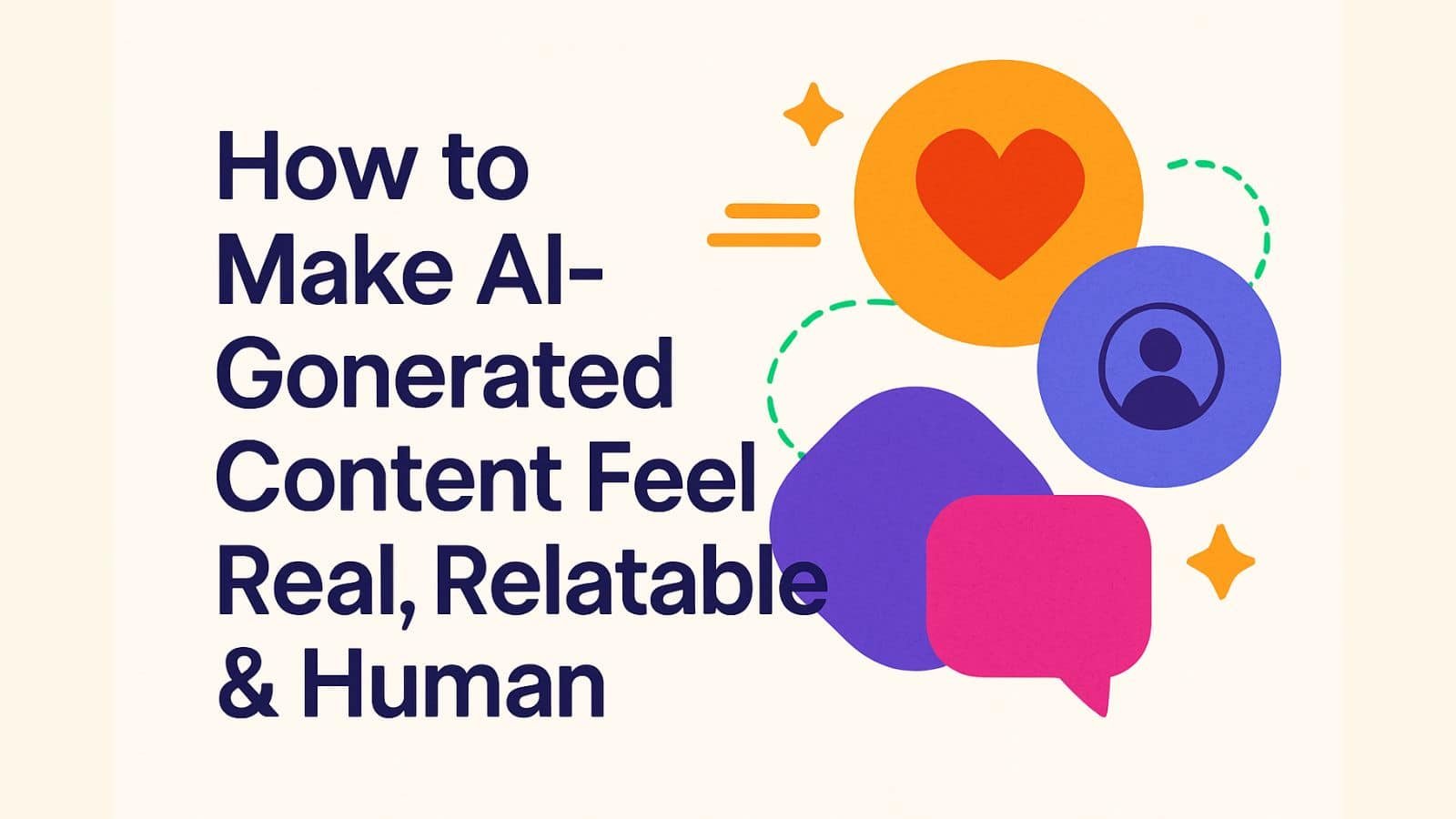How to Make AI-Generated Content Feel Real, Relatable & Human
Need help? Call us:
+92 320 1516 585
- Web Design And Development
- Graphic Designing
- Search Engine Optimization
- Web Hosting
- Digital Marketing
- CRO Services
- Brand Development
- Social Media Marketing
- PPC Marketing
- Content Marketing
- ERP Solutions
- App Development
- Game Development
- Printing Services
- Video Production
- Artificial Intelligence
- Data Entry
- Theme And Plugin Development
- Product Photography
- Software Development
- App Development
- Artificial Intelligence
- Brand Development
- Content Marketing
- CRO Services
- Custom Theme And Plugin Development
- Data Entry
- Digital Marketing
- ERP Solutions
- Game Development
- Graphics Designing
- PPC Marketing
- Printing Services
- Product Photography
- SEO
- Social Media Marketing
- Software Development
- Unique Category
- Video Production
- Web Design & Development
- Web Hosting
Content Marketing Secrets: The Amazing 2025 Guide for WordPress
- By Khurram Virk
Welcome to the ultimate guide to unlocking content marketing secrets on WordPress in 2025! In the ever-evolving landscape of digital marketing, a robust content marketing strategy is paramount for driving website traffic, enhancing audience engagement, and achieving sustainable growth. For many of our clients here in Lahore, we’ve found that a deep understanding of these strategies is essential for cutting through the noise. This comprehensive guide will delve into the most effective tactics and tools to help you dominate the content marketing arena using the power of WordPress.
1. ✅ Leverage WordPress SEO Plugins Effectively
WordPress SEO plugins are crucial for optimizing your content and improving your website’s visibility in search engine results. These plugins provide a range of features, from keyword analysis to schema markup, that can significantly enhance your content marketing efforts. Using these tools effectively is one of the most critical content marketing secrets to get right. Ignoring this step can mean your content doesn’t get seen by anyone.
1.1. Mastering Yoast SEO or Rank Math
Yoast SEO and Rank Math are two of the most popular WordPress plugins for SEO. Both offer comprehensive features for optimizing your content, but they differ in their approach and user interface. Yoast SEO is known for its user-friendly interface and clear recommendations, while Rank Math offers more advanced features and customization options. We often advise our clients to explore both to see which fits their needs best.
Yoast SEO vs. Rank Math: Yoast SEO provides a simple, intuitive interface with clear traffic light-style feedback on your content’s SEO. It focuses on readability and keyword optimization, making it ideal for beginners. Rank Math, on the other hand, offers more advanced features like schema markup, keyword ranking, and internal linking suggestions. It’s a powerful tool for users who want more control over their SEO settings.
Step-by-Step Guide: To set up Yoast SEO, install the plugin and follow the configuration wizard. Enter your website details, connect to Google Search Console, and define your target audience. For Rank Math, the setup process is similar, but it offers more options for customizing the plugin’s behavior. You can enable or disable specific modules based on your needs.
Tips for On-Page SEO: Use the plugin’s keyword analysis tool to identify relevant keywords and optimize your content accordingly. Write compelling title tags and meta descriptions that entice users to click on your search results. Use header tags (H1-H6) to structure your content and improve readability. Ensure that your content is free of grammatical errors and typos.
1.2. Optimizing Title Tags and Meta Descriptions
Title tags and meta descriptions are crucial elements of on-page SEO that can significantly impact your website’s click-through rate (CTR). A well-crafted title tag and meta description can attract more visitors to your site and improve your search engine rankings. This is a fundamental aspect of any successful content marketing strategy. Neglecting these elements means missing out on potential website traffic.
Crafting Compelling Title Tags: Your title tag should accurately reflect the content of your page and include your target keyword. Keep it concise (under 60 characters) and use strong, attention-grabbing language. For example, instead of “Blog Post,” try “The Ultimate Guide to Content Marketing in 2025.”
Crafting Meta Descriptions That Attract Clicks: The meta description is a brief summary of your page’s content that appears below the title tag in search results. It should be compelling and persuasive, enticing users to click on your link. Keep it under 160 characters and include a call to action (e.g., “Learn More,” “Get Started”).
Monitoring CTR: Monitor your CTR in Google Search Console to see how your title tags and meta descriptions are performing. If you notice a low CTR, experiment with different variations to see what works best. A/B testing can be a valuable tool for optimizing these elements.
1.3. Improving Site Speed for Better Rankings
Site speed is a critical ranking factor in Google’s algorithm, and it also affects user experience. A slow-loading website can frustrate visitors and increase bounce rate, negatively impacting your SEO efforts. Improving site speed should be a priority for any content marketing strategy. A fast website not only improves rankings but also enhances user satisfaction.
Importance of Site Speed: Google uses site speed as a ranking signal, so a faster website is more likely to rank higher in search results. Additionally, users are more likely to stay on a website that loads quickly, reducing bounce rate and increasing time on site.
Using Caching Plugins: Caching plugins like WP Rocket and LiteSpeed Cache can significantly improve site speed by storing static versions of your pages and serving them to visitors. These plugins also offer features like minification and Gzip compression to further optimize your website’s performance.
Optimizing Images: Large image files can slow down your website, so it’s important to optimize them for the web. Use tools like Smush or ImageOptim to compress images without sacrificing quality. Choose the correct file format (JPEG for photos, PNG for graphics) and resize images to the appropriate dimensions before uploading them to your website.
2. 💡 Content Calendar Mastery for Consistent Posting
A content calendar is an essential tool for planning and organizing your content creation efforts. It helps you maintain a consistent posting schedule, ensuring that your audience always has fresh content to consume. A well-planned content calendar is a cornerstone of any successful content marketing strategy. Without it, content creation can become chaotic and inconsistent.
2.1. Planning Content Around Key Themes and Keywords
Effective keyword research is the foundation of a successful content calendar. Use tools like Semrush or Ahrefs to identify relevant keywords and topics that resonate with your target audience. Once you have a list of keywords, group them into key themes and plan your content around those themes.
Keyword Research: Start by identifying the keywords that your target audience is searching for. Use keyword research tools to find relevant keywords with high search volume and low competition. Consider long-tail keywords, which are longer, more specific phrases that can attract highly targeted traffic.
Identifying Relevant Themes: Group your keywords into key themes that align with your brand and audience interests. For example, if you’re a fitness blog, your themes might include “weight loss,” “muscle building,” and “healthy eating.”
Creating a Content Calendar: Use a spreadsheet or calendar tool to create a content calendar with specific deadlines and responsibilities. Include the title of each piece of content, the target keyword, the publication date, and the author. Regularly review and update your content calendar to ensure that it remains relevant and effective.
2.2. Utilizing Editorial Calendar Plugins
Editorial calendar plugins like Edit Flow and CoSchedule can streamline your content workflow and improve collaboration among team members. These plugins offer features for managing content, assigning tasks, and tracking progress. They are invaluable tools for maintaining an organized and efficient content creation process.
Benefits of Editorial Calendar Plugins: Editorial calendar plugins provide a centralized location for managing all of your content-related tasks. They allow you to assign tasks to different team members, track progress, and ensure that deadlines are met. Some plugins also offer features for social media scheduling and email marketing integration.
Managing Content Workflow: Use the plugin to create a workflow for each piece of content, from idea generation to publication. Assign tasks to different team members, such as writing, editing, and design. Set deadlines for each task and track progress to ensure that the content is completed on time.
Visualizing the Content Schedule: Editorial calendar plugins provide a visual representation of your content schedule, making it easy to see what content is planned for the coming weeks and months. This can help you identify gaps in your content strategy and ensure that you have a consistent flow of content.
2.3. Repurposing Existing Content for Maximum Reach
Repurposing existing content is a smart way to get more mileage out of your best-performing articles. By transforming blog posts into other formats, you can reach a wider audience and reinforce your message across different channels. This is a key element of efficient content marketing. It saves time and resources while maximizing impact.
Identifying Opportunities: Look for blog posts that have performed well in the past and have the potential to be repurposed into other formats. Consider creating infographics, videos, podcasts, or social media posts from your articles.
Creating Different Formats: Transform your blog posts into visually appealing infographics that summarize the key points. Create short videos that explain complex topics in an engaging way. Record podcasts that feature interviews with industry experts. Share snippets of your articles on social media to drive traffic back to your website.
Promoting Repurposed Content: Promote your repurposed content across different channels to reach a wider audience. Share infographics on social media, upload videos to YouTube, and promote podcasts on podcast directories. Use email marketing to notify your subscribers about new content and encourage them to share it with their networks.
“Repurposing content is not just about efficiency; it’s about reaching different audiences in their preferred formats. A single blog post can become a series of engaging social media updates, an informative video, and a thought-provoking podcast episode.” – Neil Patel
3. ✨ Optimize Visual Content
Visual content is an integral part of any successful content marketing strategy. High-quality images and videos can capture attention, enhance engagement, and improve the overall user experience. Optimizing visual content is crucial for both SEO and user satisfaction. Poorly optimized visuals can slow down your website and detract from your message.
3.1 Using high quality images
High-quality images are essential for creating a professional and engaging website. They can capture attention, enhance your message, and improve the overall user experience. In 2025, visuals are more important than ever. Low-quality or irrelevant images can detract from your message and damage your brand.
Why High Quality Images Matter: High-quality images make your website look more professional and trustworthy. They can also help to convey your message more effectively and engage your audience. Visuals are processed much faster than text, so using high-quality images can help you capture attention and make a lasting impression.
Free Stock Photo Sites: There are many free stock photo sites that offer high-quality images for commercial use. Some popular options include Unsplash, Pexels, and Pixabay. These sites offer a wide variety of images, from landscapes to portraits, that can be used to enhance your website and content.
Using Screenshots to Add Value: Screenshots can be a valuable addition to your content, especially when you’re explaining complex processes or demonstrating how to use a particular tool. Use screenshots to illustrate your points and make your content more accessible and engaging.
[IMAGE: A collage of high-quality images from Unsplash, Pexels, and Pixabay, showcasing a variety of styles and subjects.]
3.2 Compressing Images for Faster Loading
Image loading times can significantly impact your website’s performance and SEO. Large image files can slow down your website, leading to a poor user experience and lower search engine rankings. Compressing images is a simple but effective way to improve site speed and optimize your visual content.
Tools to Compress Images: There are many tools available for compressing images, both online and offline. Some popular options include TinyPNG, ImageOptim, and Smush. These tools use various compression techniques to reduce the file size of your images without sacrificing quality.
Why Image Loading Times Affect SEO: Google uses site speed as a ranking signal, so slow-loading images can negatively impact your SEO efforts. Additionally, users are more likely to abandon a website that takes too long to load, increasing bounce rate and decreasing time on site.
Measuring Image Loading Times: Use tools like Google PageSpeed Insights or GTmetrix to measure your image loading times. These tools will provide insights into which images are slowing down your website and offer recommendations for optimization.
4. ✅ Build a Loyal Email List
Building an email list is one of the most effective ways to nurture leads, drive traffic back to your website, and generate sales. Email marketing allows you to communicate directly with your audience, building relationships and fostering loyalty. This is a cornerstone of any successful digital marketing strategy. An email list provides a direct line of communication with your audience.
4.1. Integrating Email Marketing Plugins
Choosing the right email marketing plugin is essential for managing your email list and automating your email marketing efforts. Popular options include Mailchimp, ConvertKit, and ActiveCampaign, each offering different features and pricing plans. Select a plugin that aligns with your budget and content marketing goals.
Choosing the Right Plugin: Mailchimp is a popular option for beginners, offering a free plan for up to 2,000 subscribers. ConvertKit is geared towards creators and offers advanced features like email automation and segmentation. ActiveCampaign is a powerful platform for businesses that need more sophisticated marketing automation capabilities.
Setting Up Signup Forms: Use your email marketing plugin to create signup forms that you can embed on your website. Offer an incentive for visitors to subscribe, such as a free ebook or a discount code. Place signup forms in prominent locations, such as your website’s header, footer, and sidebar.
Segmenting the Email List: Segment your email list based on subscriber interests and behavior. This allows you to send targeted messages that are more likely to resonate with your audience. For example, you might segment your list based on demographics, purchase history, or content preferences.
[IMAGE: Examples of signup forms embedded on a website, showcasing different designs and placement options.]
4.2. Offering Valuable Lead Magnets
Lead magnets are incentives that you offer to visitors in exchange for their email address. Compelling lead magnets can significantly increase your subscription rate and help you build a loyal email list. Create lead magnets that provide value to your audience and align with your brand.
Creating Compelling Lead Magnets: Offer valuable content that solves a problem or provides a useful resource. Popular lead magnets include ebooks, checklists, templates, and free trials. Make sure your lead magnet is well-designed and easy to access.
Promoting Lead Magnets: Promote your lead magnets on your website, social media, and through paid advertising. Use compelling copy and visuals to entice visitors to download your lead magnet. Create landing pages that are specifically designed to convert visitors into subscribers.
Tracking Conversion Rates: Track the conversion rates of your lead magnets to see which ones are performing best. Use A/B testing to experiment with different headlines, designs, and offers to optimize your lead magnet performance.
4.3. Nurturing Subscribers with Engaging Content
Once you’ve built an email list, it’s important to nurture your subscribers with engaging content. Send regular newsletters with valuable content, updates, and promotions. Personalize your email messages to increase engagement and build relationships with your subscribers.
Sending Regular Newsletters: Send regular newsletters with valuable content that your subscribers will find interesting and helpful. Include a mix of blog posts, articles, videos, and other content formats. Keep your newsletters concise and easy to read.
Personalizing Email Messages: Personalize your email messages by using your subscriber’s name and tailoring the content to their interests. Use segmentation to send targeted messages that are more likely to resonate with your audience.
Driving Traffic Back to the Website: Use email marketing to drive traffic back to your website by including links to your latest blog posts, articles, and other content. Encourage subscribers to share your content with their networks.
5. 💡 Keyword Research and SEO
Effective keyword research is the foundation of any successful SEO and content marketing strategy. By identifying the keywords that your target audience is searching for, you can create content that is more likely to rank higher in search engine results and attract more traffic to your website. These SEO tips are invaluable.
5.1 Using Semrush for Keyword Research
Semrush is a powerful tool for keyword research, competitor analysis, and site auditing. It offers a wide range of features that can help you identify relevant keywords, analyze your competitors’ strategies, and optimize your website for search engines. It is a crucial tool for any serious digital marketer.
Using Semrush’s Free Tools: Semrush offers a range of free tools that can help you get started with keyword research. Use the Keyword Overview tool to analyze the search volume, keyword difficulty, and related keywords for a particular keyword. Use the Domain Overview tool to analyze your website’s traffic, backlinks, and keywords.
Using Semrush’s Paid Features: Semrush’s paid features offer more advanced capabilities, such as the ability to track your keyword rankings, analyze your competitors’ content marketing strategy, and identify opportunities for link building. These features can provide valuable insights that can help you improve your SEO and content marketing results.
Leveraging Semrush to Find Long-Tail Keywords: Long-tail keywords are longer, more specific phrases that can attract highly targeted traffic. Semrush can help you find long-tail keywords by analyzing related keywords and questions that people are asking about a particular topic.
5.2 Leverage Google Keyword Planner
Google Keyword Planner is a free tool that can help you discover new keywords and estimate their search volume. It’s a valuable resource for understanding what people are searching for and identifying opportunities to create content that meets their needs. This should be part of any comprehensive content marketing strategy.
Benefits of Using Google Keyword Planner: Google Keyword Planner provides valuable insights into the search volume and competition for different keywords. It can also help you discover new keywords that you might not have considered.
How to Use Google Keyword Planner: To use Google Keyword Planner, you’ll need to create a Google Ads account. Once you’re logged in, you can enter a keyword or phrase and see its search volume, competition, and related keywords.
How to Leverage Google Trends: Google Trends can help you identify trending topics and keywords. Use it to see how interest in a particular keyword has changed over time and identify seasonal trends. This can help you create timely content that resonates with your audience.
6. Engaging with Your Audience in the Comments
Engaging with your audience in the comments section is a great way to build relationships, foster a sense of community, and gain valuable feedback. Active engagement can turn passive readers into loyal followers. This also boosts audience engagement, a key metric in content marketing.
6.1. Actively Responding to Comments
Responding promptly to comments shows your audience that you value their feedback and are invested in their success. It also creates a positive and welcoming community where people feel comfortable sharing their thoughts and ideas. This is one of the easiest SEO tips to implement.
Importance of Responding Promptly: Responding to comments quickly shows your audience that you’re paying attention and care about what they have to say. It also helps to keep the conversation flowing and encourages others to participate.
Creating a Positive Community: Create a positive and welcoming community by being respectful, helpful, and encouraging in your responses. Moderate comments to remove spam and abusive content.
Encouraging Discussions: Encourage discussions by asking questions and inviting readers to share their experiences. This can help to generate new ideas and insights and keep your audience engaged.
6.2. Using Commenting Plugins for Enhanced Features
Commenting plugins like Disqus and CommentPress offer enhanced features that can improve the commenting experience and make it easier to manage comments. These plugins can also help you integrate social media sharing options and moderate spam.
Exploring Commenting Plugins: Disqus offers a range of features, including social media integration, moderation tools, and analytics. CommentPress allows you to create a more interactive commenting experience, with threaded comments and the ability to attach files and images.
Implementing Moderation Tools: Use moderation tools to manage spam and abusive comments. This will help to keep your comment section clean and prevent it from becoming a negative or toxic environment.
Integrating Social Media Sharing Options: Integrate social media sharing options to make it easy for readers to share comments on their social networks. This can help to increase visibility and drive traffic back to your website.
6.3. Leveraging Comments for Content Ideas
Analyzing comment sections can provide valuable insights into your audience’s questions, pain points, and interests. Use this feedback to generate new content ideas that directly address their needs. It’s a great way to ensure that your content is relevant and engaging.
Analyzing Comment Sections: Look for recurring questions and pain points in your comment sections. This can help you identify topics that your audience is struggling with and create content that provides solutions.
Using Feedback for New Content Ideas: Use feedback from comments to generate new content ideas that directly address audience concerns. This will help to ensure that your content is relevant and engaging.
Creating Content That Addresses Concerns: Create content that directly addresses audience concerns by providing clear explanations, step-by-step instructions, and helpful resources.
7. Track Performance with Analytics
Tracking your website’s performance with analytics is essential for understanding what’s working and what’s not. By monitoring key metrics, you can identify areas for improvement and optimize your content marketing strategy to achieve better results. This is a critical step in any data-driven digital marketing campaign.
7.1. Integrating Google Analytics with WordPress
Setting up Google Analytics is the first step in tracking your website’s performance. It allows you to monitor website traffic, user behavior, and other key metrics. This data can provide valuable insights into how your audience is interacting with your content.
Setting Up Google Analytics: To set up Google Analytics, you’ll need to create a Google Analytics account and add the tracking code to your WordPress website. You can use a plugin like Google Analytics Dashboard for WP to easily integrate Google Analytics with your website.
Analyzing Key Metrics: Monitor key metrics like pageviews, bounce rate, and time on site to understand how your audience is interacting with your content. Use this data to identify which pages are performing well and which ones need improvement.
Identifying Areas for Improvement: Use Google Analytics to identify areas for improvement on your website. For example, if you notice a high bounce rate on a particular page, you might need to improve the content or design to keep visitors engaged.
7.2. Monitoring Keyword Rankings with Rank Tracking Tools
Rank tracking tools allow you to monitor your keyword positions in search results. This can help you understand how your SEO efforts are impacting your website’s visibility. Identifying opportunities to optimize content for specific keywords is crucial for improving your rankings.
Using Rank Tracking Tools: There are many rank tracking tools available, such as Semrush, Ahrefs, and Moz Pro. These tools allow you to track your keyword positions in search results and monitor your competitors’ rankings.
Identifying Optimization Opportunities: Use rank tracking tools to identify opportunities to optimize content for specific keywords. For example, if you notice that you’re ranking on page two for a particular keyword, you might need to improve the content or build more backlinks to move up to page one.
Tracking the Impact of SEO Efforts: Use rank tracking tools to track the impact of your SEO efforts on keyword rankings. This will help you understand what’s working and what’s not, and make adjustments to your strategy accordingly.
7.3. Measuring Content Marketing ROI
Measuring the return on investment (ROI) of your content marketing efforts is essential for justifying your budget and demonstrating the value of your work. By attributing leads and sales to specific content pieces, you can calculate the ROI and refine your strategy.
Attributing Leads and Sales: Use tracking tools to attribute leads and sales to specific content pieces. This will help you understand which content is driving the most revenue and which ones need improvement.
Calculating ROI: Calculate the ROI of your content marketing efforts by dividing the revenue generated by the cost of creating and promoting the content. This will give you a clear picture of the value of your content marketing investments.
Refining the Content Strategy: Use data to refine your content marketing strategy and allocate resources effectively. Focus on creating content that is driving the most revenue and eliminate content that is not performing well.
8. Mobile Optimization for a Better User Experience
Mobile optimization is essential for providing a better user experience and improving your website’s SEO. With more and more people accessing the internet on mobile devices, it’s crucial to ensure that your website is mobile-friendly. Neglecting this aspect can hurt your SEO and frustrate users.
8.1. Choosing a Mobile-Responsive WordPress Theme
Selecting a mobile-responsive WordPress theme is the first step in optimizing your website for mobile devices. A responsive theme will automatically adjust to fit different screen sizes, providing a seamless user experience on desktops, tablets, and smartphones.
Importance of Mobile-Friendliness: Google uses mobile-friendliness as a ranking signal, so a mobile-friendly website is more likely to rank higher in search results. Additionally, users are more likely to stay on a website that is easy to use on their mobile device.
Selecting a Responsive Theme: Choose a WordPress theme that is fully responsive and optimized for mobile devices. Look for themes that are designed with mobile-first principles in mind.
Testing the Website on Different Devices: Test your website on different mobile devices and screen sizes to ensure that it looks and functions properly. Use Google’s Mobile-Friendly Test tool to check if your website is mobile-friendly.
8.2. Optimizing Content for Mobile Devices
Optimizing your content for mobile devices is crucial for providing a better user experience. Write concise paragraphs, use bullet points for readability, and optimize images and videos for mobile viewing.
Writing Concise Paragraphs: Write concise paragraphs that are easy to read on small screens. Break up long blocks of text with headings, subheadings, and bullet points.
Using Bullet Points: Use bullet points to list information and make it easier for readers to scan your content. This is especially important on mobile devices, where screen space is limited.
Optimizing Images and Videos: Optimize images and videos for mobile viewing by compressing them and resizing them to the appropriate dimensions. Use responsive images to ensure that images scale properly on different screen sizes.
8.3. Implementing Accelerated Mobile Pages (AMP)
Accelerated Mobile Pages (AMP) is a Google project that aims to improve mobile page speed by creating lightweight versions of web pages. Implementing AMP can significantly improve your website’s performance on mobile devices.
Understanding the Benefits of AMP: AMP pages load much faster than traditional web pages, providing a better user experience and improving your website’s SEO. AMP can also help you increase your website’s visibility in Google’s mobile search results.
Using AMP Plugins: Use AMP plugins to create lightweight versions of your web pages. Popular options include the official AMP plugin for WordPress and the AMP for WP plugin.
Monitoring AMP Performance: Monitor the performance of your AMP pages in Google Search Console to identify any issues and ensure that they are loading properly.
9. Mastering Internal Linking
Internal linking is the practice of linking from one page of your website to another. It’s a crucial SEO technique that helps search engines understand the structure and context of your website. Mastering internal linking can significantly improve your website’s rankings and user experience.
9.1. Linking to Relevant Content
Linking to relevant content helps search engines understand the relationship between different pages on your website. It also provides users with additional resources and information, improving their overall experience.
Why Internal Linking Is Important: Internal linking helps search engines crawl and index your website more efficiently. It also helps to distribute link juice (authority) throughout your website.
Use Anchor Text That Is Relevant: Use anchor text (the clickable text in a link) that is relevant to the linked page. This helps search engines understand what the linked page is about.
Audit Internal Links Periodically: Audit your internal links periodically to ensure that they are still relevant and functioning properly. Remove any broken links and update outdated links.
9.2. Creating Pillar Content
Pillar content is comprehensive, authoritative content that covers a broad topic in detail. Creating pillar content can help you rank for competitive keywords and attract more traffic to your website.
Creating Pillar Content: Choose a broad topic that is relevant to your audience and create a comprehensive guide that covers all aspects of that topic.
Linking Other Content: Link other content on your website to your pillar pages. This will help to boost the authority of your pillar pages and improve their rankings.
Importance of Backlinks: Build backlinks to your pillar pages to further increase their authority and rankings. This can be done through guest blogging, outreach, and other link building strategies.
10. Optimizing for Voice Search
Voice search is becoming increasingly popular as more people use voice assistants like Siri, Alexa, and Google Assistant. Optimizing your content for voice search can help you reach a wider audience and improve your website’s visibility.
10.1. Understanding Voice Search Trends
Understanding voice search trends is essential for optimizing your content effectively. Identify common voice search queries and keywords and tailor your content to answer those questions.
Growing Importance of Voice Search: Voice search is growing rapidly as more people use voice assistants. It’s important to optimize your content for voice search to reach this growing audience.
Identifying Common Queries: Identify common voice search queries and keywords by using keyword research tools and analyzing question-based searches.
Optimizing Content to Answer Questions: Optimize your content to answer voice search questions by providing clear, concise answers and using conversational language.
10.2. Using Conversational Keywords
Incorporating conversational keywords and long-tail phrases in your content can help you attract more voice search traffic. Write content that answers questions naturally and comprehensively.
Incorporating Conversational Keywords: Incorporate conversational keywords and long-tail phrases in your content to match the way people speak when using voice search.
Writing Content That Answers Questions: Write content that answers questions naturally and comprehensively, providing all the information that users need.
Optimizing for Featured Snippets: Optimize your content for featured snippets and answer boxes by providing clear, concise answers to common questions.
10.3. Improving Local SEO for Voice Search
Improving your local SEO can help you attract more voice search traffic from local customers. Claim and optimize your local business listings on Google My Business and ensure that your website is mobile-friendly.
Claiming Local Business Listings: Claim and optimize your local business listings on Google My Business to improve your visibility in local search results.
Ensuring Mobile-Friendliness: Ensure that your website is mobile-friendly and easy to navigate on mobile devices.
Encouraging Customer Reviews: Encourage customers to leave reviews on Google and other review sites. Positive reviews can help to improve your local search rankings.
11. Utilizing Social Media Integration
Social media integration is essential for promoting your content, increasing audience engagement, and driving traffic back to your website. By making it easy for visitors to share your content on their social networks, you can reach a wider audience and build your brand.
11.1. Integrating Social Sharing Buttons
Adding social sharing buttons to your blog posts and pages makes it easy for visitors to share your content on their social networks. This can help to increase visibility and drive traffic back to your website.
Adding Social Sharing Buttons: Add social sharing buttons to your blog posts and pages using a plugin like Social Warfare or AddToAny.
Making It Easy to Share: Make it easy for visitors to share your content by placing social sharing buttons in prominent locations, such as above and below the content.
Tracking Social Sharing Metrics: Track social sharing metrics to measure content performance and understand which content is being shared the most.
11.2. Automating Social Media Promotion
Automating your social media promotion can save you time and effort while still reaching a wide audience. Use plugins like Buffer or Social Warfare to schedule social media updates and share content across different platforms.
Using Plugins to Schedule Updates: Use plugins like Buffer or Social Warfare to schedule social media updates and share content across different platforms.
Sharing Content Across Platforms: Share content across different social media platforms, tailoring your message to each platform’s audience and style.
Engaging with Followers: Engage with followers and participate in relevant conversations to build relationships and increase audience engagement.
11.3. Running Social Media Contests and Giveaways
Hosting social media contests and giveaways can be a great way to increase engagement, drive traffic to your website, and generate leads.
Hosting Contests and Giveaways: Host social media contests and giveaways to increase engagement and drive traffic to your website.
Driving Traffic and Generating Leads: Use contests to drive traffic to your website and generate leads by requiring participants to visit your website or submit their email address.
Promoting Contests: Promote contests on social media and through email marketing to reach a wider audience and increase participation.
12. Guest Blogging for Backlinks and Exposure
Guest blogging involves writing and publishing articles on other websites in your niche. It’s a valuable strategy for building backlinks, increasing brand awareness, and driving traffic back to your website.
12.1. Identifying Relevant Blogs in Your Niche
Identifying relevant blogs in your niche is essential for finding opportunities to guest blog. Look for blogs with a relevant audience, high domain authority, and a willingness to accept guest posts.
Researching and Identifying Blogs: Research and identify blogs that accept guest posts by using search engines, social media, and industry directories.
Targeting Blogs with Relevant Audiences: Target blogs with a relevant audience that aligns with your target market.
Building Relationships: Build relationships with blog owners and editors by engaging with their content, sharing their posts, and reaching out with personalized pitches.
12.2. Crafting High-Quality Guest Posts
Crafting high-quality guest posts is essential for getting accepted by reputable blogs and achieving your goals. Write guest posts that are informative, engaging, and original, and follow the blog’s guidelines and editorial standards.
Writing Informative and Engaging Posts: Write guest posts that are informative, engaging, and original, providing value to the blog’s audience.
Following Blog Guidelines: Follow the blog’s guidelines and editorial standards to increase your chances of getting accepted.
Including Author Bio: Include a brief author bio with a link back to your website.
12.3. Promoting Guest Posts on Social Media
Promoting your guest posts on social media can help to increase their visibility and drive traffic back to your website.
Sharing on Social Media: Share your guest posts on social media to increase their visibility and reach a wider audience.
Engaging with Readers: Engage with readers in the comments section of the guest post to answer questions and build relationships.
Tracking Performance: Track the performance of your guest posts by monitoring traffic, backlinks, and social shares.
Conclusion
Mastering these content marketing secrets for WordPress in 2025 is crucial for driving website traffic, enhancing audience engagement, and achieving sustainable growth. From leveraging WordPress SEO plugins and mastering your content calendar to optimizing visual content and building a loyal email list, each strategy plays a vital role in your overall success. Remember to track your performance with analytics and adapt your approach based on the data. By implementing these strategies, you can transform your WordPress website into a powerful content marketing engine. We’re confident that by following these guidelines, you’ll see significant improvements in your online presence and business results.
FAQ Section
Q: What are the most important factors for WordPress SEO in 2025?
A: The most important factors include site speed, mobile-friendliness, high-quality content, effective keyword research, and a strong backlink profile. Ensure your website is fast, mobile-responsive, and filled with valuable content optimized for relevant keywords.
Q: How often should I update my content calendar?
A: You should review and update your content calendar regularly, ideally at least once a month. This ensures that your content remains relevant and aligned with your content marketing strategy and changing audience needs.
Q: What are some effective lead magnet ideas for building an email list?
A: Effective lead magnets include ebooks, checklists, templates, free trials, and exclusive access to resources. Ensure your lead magnet provides valuable content that solves a specific problem for your target audience.
Q: How can I improve my website’s mobile-friendliness?
A: Choose a mobile-responsive WordPress theme, optimize your content for mobile devices, and implement Accelerated Mobile Pages (AMP). Test your website on different mobile devices to ensure it looks and functions properly.
Q: What are the benefits of guest blogging?
A: Guest blogging helps you build backlinks, increase brand awareness, drive traffic back to your website, and establish yourself as an authority in your niche. It’s a valuable strategy for expanding your reach and growing your online presence.
Don’t forget to share it
Table of Contents

We’ll Design & Develop a Professional Website Tailored to Your Brand
Enjoy this post? Join our newsletter
Newsletter
Related Articles
How Many Blog Posts Do You Really Need in 2025 to Rank on Google?
How to Build a Real Business From Your Blog in 2025–26
Content Marketing WordPress: The Amazing Ultimate Guide for 2025
Content Pillars: The Amazing Way to Boost WordPress SEO in 2025
WordPress SEO: The Ultimate Content Volume Guide for 2025