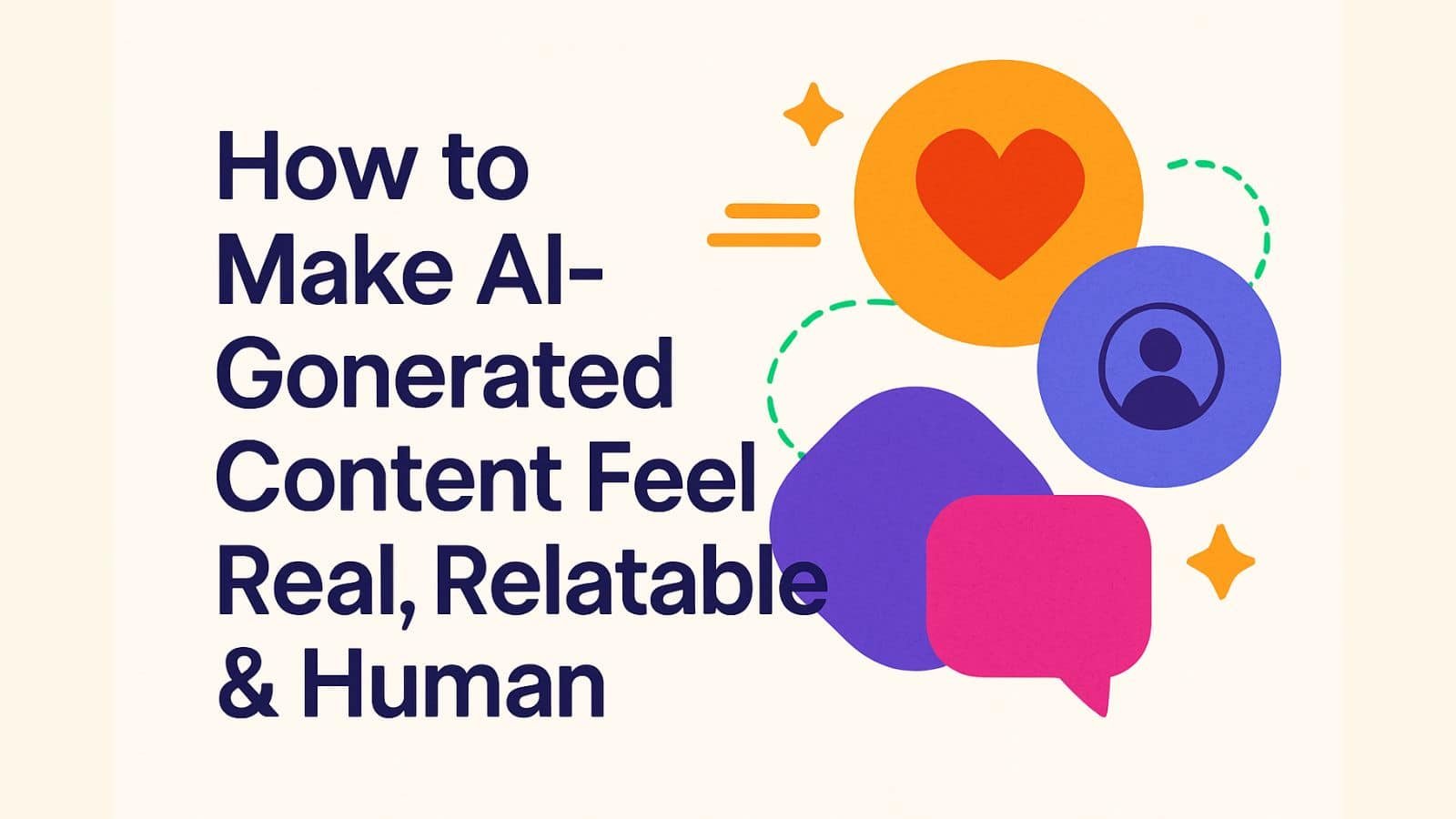How to Make AI-Generated Content Feel Real, Relatable & Human
Need help? Call us:
+92 320 1516 585
- Web Design And Development
- Graphic Designing
- Search Engine Optimization
- Web Hosting
- Digital Marketing
- CRO Services
- Brand Development
- Social Media Marketing
- PPC Marketing
- Content Marketing
- ERP Solutions
- App Development
- Game Development
- Printing Services
- Video Production
- Artificial Intelligence
- Data Entry
- Theme And Plugin Development
- Product Photography
- Software Development
- App Development
- Artificial Intelligence
- Brand Development
- Content Marketing
- CRO Services
- Custom Theme And Plugin Development
- Data Entry
- Digital Marketing
- ERP Solutions
- Game Development
- Graphics Designing
- PPC Marketing
- Printing Services
- Product Photography
- SEO
- Social Media Marketing
- Software Development
- Unique Category
- Video Production
- Web Design & Development
- Web Hosting
WordPress Traffic: 5 Amazing Hacks to Explode Your Traffic in 2025
- By Khurram Virk
Driving consistent WordPress traffic to your website is crucial for growth in 2025, and it requires a strategic and multifaceted approach. Many businesses struggle to increase traffic effectively, but with the right hacks and strategies, you can significantly improve your website’s visibility and attract a larger audience. In this article, we at SkySol Media will explore 10 amazing hacks to explode your WordPress traffic and help you achieve your online marketing goals.
✅ 1. Optimize Your WordPress SEO with a Powerful Plugin
To truly boost your WordPress traffic, optimizing your website’s SEO is paramount. A powerful SEO plugin can streamline this process, offering a range of features designed to improve your site’s visibility in search engine results. Here at SkySol Media, we emphasize the importance of leveraging these tools to fine-tune your on-page SEO elements and ensure your content is easily discoverable by your target audience.
1.1. Choosing the Right SEO Plugin
Selecting the right SEO plugin is a critical first step. Popular options include Yoast SEO, Rank Math, and All in One SEO Pack, each offering a unique set of features and benefits. When comparing these plugins, consider factors such as keyword optimization capabilities, schema markup options, and XML sitemap generation functionality. For many of our clients here in Lahore, we’ve found that Rank Math’s user-friendly interface and comprehensive feature set make it a standout choice.
[IMAGE: A comparison table of Yoast SEO, Rank Math, and All in One SEO Pack, highlighting their key features and pricing.]
1.2. Configuring Plugin Settings for Maximum Impact
Once you’ve chosen your plugin, configuring its settings correctly is essential for maximum impact. Start by setting up site verification with Google Search Console, which allows you to monitor your site’s performance and identify any issues. Next, optimize title tags and meta descriptions for each page and post, using compelling language and relevant keywords to attract clicks from search results. Finally, enable breadcrumbs to improve site navigation and help search engines understand your site’s structure.
1.3. Conducting Keyword Research for Better Ranking
Effective keyword research is the foundation of any successful SEO strategy. Use tools like Google Keyword Planner and SEMrush to identify high-value keywords that your target audience is searching for. Incorporate long-tail keywords to target specific search queries and attract more qualified traffic. Analyze competitor keywords to identify opportunities and gain a competitive edge. We always recommend to our clients using SEMrush for its comprehensive analysis and accurate data.
✅ 2. Create High-Quality, Engaging Content
Content is king, and creating high-quality, engaging content is essential for attracting and retaining WordPress traffic. Your content should provide value to your audience, address their needs, and keep them coming back for more. We’ve seen firsthand how compelling content can significantly boost website engagement and improve search engine rankings for our clients. High-quality content can significantly boost blog traffic.
“Content is no longer King, but the Kingdom.” – Dave Ibsen
2.1. Identifying Target Audience Interests
Understanding your target audience’s interests is crucial for creating content that resonates with them. Conduct surveys and polls to gather insights into their preferences and needs. Analyze social media trends to identify trending topics and create content that aligns with current interests. By understanding your audience, you can create content that they’ll find valuable and engaging.
2.2. Writing Compelling and Informative Articles
When writing articles, focus on providing value to the reader through in-depth content that answers their questions and solves their problems. Use clear and concise language to improve readability and make your content accessible to a wider audience. Incorporate multimedia elements such as images, videos, and infographics to enhance engagement and make your content more visually appealing. In our experience, articles with visual aids perform much better than text-only posts.
2.3. Optimizing Content for Readability and SEO
To ensure your content is both readable and SEO-friendly, use headings, subheadings, and bullet points to break up text and make it easier to scan. Incorporate internal and external links to provide additional context and improve your site’s SEO. Optimize images with alt text for accessibility and SEO, using descriptive keywords to help search engines understand the content of your images.
✅ 3. Leverage Social Media to Drive Traffic
Social media is a powerful tool for driving WordPress traffic to your website. By strategically leveraging social media platforms, you can reach a wider audience, engage with potential customers, and promote your content effectively. We’ve found that social media promotion, when done right, can lead to a significant increase in website visits and brand awareness.
3.1. Identifying Relevant Social Media Platforms
Identifying the right social media platforms for your business is crucial. Determine which platforms your target audience uses most and tailor your content to each platform’s unique format and audience. For example, LinkedIn is ideal for professional content, while Instagram is better suited for visual content. By focusing on the platforms that matter most to your audience, you can maximize your reach and impact.
3.2. Creating Engaging Social Media Content
To capture attention on social media, create engaging content that stands out from the crowd. Share snippets of your blog posts with eye-catching visuals to entice users to click through to your website. Run contests and giveaways to increase engagement and attract new followers. Use relevant hashtags to expand your reach and make your content discoverable to a wider audience. Digital marketing is key to social media success.
3.3. Promoting Blog Posts on Social Media
Consistency is key when it comes to promoting blog posts on social media. Schedule posts to ensure consistent activity and maintain a steady stream of content. Engage with comments and messages to build relationships with your followers and foster a sense of community. Use social media advertising to reach a wider audience and target specific demographics with your content.
✅ 4. Build an Email List and Nurture Your Subscribers
Building an email list is a valuable asset for driving long-term WordPress traffic to your website. By collecting email addresses and nurturing your subscribers with valuable content, you can create a loyal audience that regularly visits your site. We’ve seen email marketing consistently deliver high ROI for our clients, making it a crucial component of any comprehensive marketing strategy.
4.1. Choosing an Email Marketing Platform
Selecting the right email marketing platform is essential for managing your email list effectively. Compare platforms like Mailchimp, ConvertKit, and ActiveCampaign, considering factors such as automation capabilities, segmentation options, and A/B testing features. Choose a platform that aligns with your needs and budget, and that provides the tools you need to grow your email list and engage with your subscribers.
4.2. Creating Opt-In Forms and Lead Magnets
To attract subscribers, offer valuable free content such as eBooks, checklists, or templates in exchange for email addresses. Place opt-in forms strategically throughout your website, such as in your sidebar, at the end of blog posts, and in pop-up windows. Make it easy for visitors to subscribe to your email list and provide a compelling reason for them to do so.
4.3. Nurturing Subscribers with Valuable Content
Once you’ve built your email list, nurture your subscribers with valuable content that keeps them engaged and coming back for more. Send regular newsletters with updates, tips, and exclusive content. Segment your list to send targeted emails based on subscriber interests and demographics. Automate email sequences to onboard new subscribers and guide them through your sales funnel.
✅ 5. Speed Up Your WordPress Site for Better User Experience
Website speed is a critical factor in both user experience and SEO. A slow-loading website can frustrate visitors, leading to higher bounce rates and lower engagement. Speeding up your WordPress site not only improves user experience but also boosts your search engine rankings and drives more WordPress traffic. A faster site can significantly increase traffic.
5.1. Choosing a Fast and Reliable Web Hosting Provider
Your web hosting provider plays a significant role in your website’s speed and performance. Compare hosting options such as shared hosting, VPS hosting, and managed WordPress hosting, considering factors such as server location, uptime guarantees, and customer support. Invest in a fast and reliable hosting provider that can handle your website’s traffic and ensure optimal performance.
5.2. Optimizing Images for Web Performance
Images often contribute significantly to website loading times. Compress images without sacrificing quality using tools like TinyPNG and ImageOptim. Use appropriate image formats (JPEG for photos, PNG for graphics). Implement lazy loading to defer image loading until images are needed, improving initial page load times.
5.3. Using a Caching Plugin to Improve Load Times
Caching plugins can significantly improve your website’s load times by storing static assets and serving them to visitors without requiring the server to regenerate them each time. Install and configure a caching plugin like WP Rocket or W3 Total Cache. Enable browser caching to store static assets on users’ devices. Minify CSS and JavaScript files to reduce file sizes.
✅ 6. Implement a Content Calendar for Consistent Posting
Consistency is key in content marketing. A content calendar helps you plan, schedule, and organize your content efforts, ensuring a steady stream of fresh content that keeps your audience engaged and drives WordPress traffic. We’ve seen that websites with a consistent posting schedule tend to perform better in search engine rankings and attract more loyal readers.
6.1. Planning Your Content Strategy
Start by defining the primary goals of your content strategy, whether it’s to increase WordPress traffic, generate leads, or drive sales. Identify your target audience’s pain points and needs, and brainstorm content ideas that address those needs. Develop a clear understanding of what you want to achieve with your content and how you plan to achieve it.
6.2. Using a Content Calendar Tool
Utilize a content calendar tool like Google Calendar, Trello, or CoSchedule to schedule your content weeks or months in advance. Assign tasks to team members, such as writing, editing, and design. Keep track of your content progress and ensure that everything stays on schedule. A well-organized content calendar can help you stay on top of your content marketing efforts and avoid last-minute scrambles.
6.3. Staying Consistent with Your Posting Schedule
Aim for a regular posting frequency, such as once a week or three times a week, and stick to that schedule as consistently as possible. Monitor your analytics to see which days and times perform best, and adjust your schedule accordingly. Adapt your schedule as needed based on performance and feedback. Consistency is crucial for building a loyal audience and attracting more WordPress traffic.
✅ 7. Perform Regular SEO Audits
SEO is an ongoing process, and it’s essential to perform regular SEO audits to identify and address any issues that may be hindering your website’s performance. An SEO audit can help you uncover technical problems, content gaps, and keyword opportunities, allowing you to optimize your site for better search engine rankings and increased WordPress traffic.
7.1. Using SEO Audit Tools
Utilize SEO audit tools like SEMrush, Ahrefs, or Google Search Console to conduct comprehensive site audits. Check for broken links, crawl errors, and missing meta descriptions. Identify opportunities for keyword optimization and content improvement. These tools provide valuable insights into your website’s SEO health and help you prioritize your optimization efforts.
7.2. Addressing Technical SEO Issues
Fix broken links and redirect them to relevant pages to improve user experience and prevent crawl errors. Optimize your site’s robots.txt file to ensure that search engines can properly crawl and index your website. Ensure that your site is mobile-friendly, as mobile-friendliness is a ranking factor in Google’s search algorithm.
7.3. Tracking Your Progress
Monitor your keyword rankings and organic website traffic to track the effectiveness of your SEO efforts. Analyze your backlink profile to identify any toxic or low-quality backlinks that may be harming your rankings. Adjust your SEO strategy based on your findings and continue to monitor your progress over time.
✅ 8. Guest Blogging for More Exposure
Guest blogging is a powerful strategy for expanding your reach, building your authority, and driving more WordPress traffic to your website. By writing guest posts for relevant blogs in your niche, you can tap into new audiences and establish yourself as a thought leader in your industry.
8.1. Finding Relevant Blogs in Your Niche
Research blogs that cater to your target audience and that have a strong reputation and engaged following. Look for blogs with high domain authority and engagement metrics, as these blogs are more likely to provide valuable exposure for your guest posts. Identify blogs that align with your brand and that are likely to be receptive to your guest post ideas.
8.2. Pitching Guest Post Ideas
Craft compelling pitches that offer unique value to the blog’s audience. Showcase your expertise and writing skills to demonstrate your credibility. Follow the blog’s guest posting guidelines carefully to increase your chances of acceptance. Personalize your pitch to each blog and demonstrate that you’ve done your research.
8.3. Promoting Your Guest Posts
Share your guest posts on social media to maximize their reach and drive more WordPress traffic to your website. Engage with comments on the guest blog to build relationships with the blog’s audience and establish yourself as a valuable contributor. Link back to your website from your guest post (where appropriate) to drive referral traffic and improve your SEO.
✅ 9. Use Internal Linking Effectively
Internal linking is a powerful SEO technique that involves linking related content within your website. By strategically linking your pages and posts, you can improve your site’s crawlability, enhance user experience, and boost your search engine rankings. Effective internal linking helps both users and search engines discover more relevant content on your site.
9.1. Identifying Opportunities for Internal Links
Look for opportunities to link related content within your website, such as when you mention a topic in one post that you’ve covered in more detail in another post. Use relevant anchor text for your internal links, using keywords that accurately describe the destination page. Avoid using generic anchor text like “click here” or “read more.”
9.2. Creating a Logical Site Structure
Organize your content into categories and subcategories to create a logical site structure that makes it easy for users and search engines to navigate your website. Ensure that all pages are easily accessible from the homepage, and that there are clear pathways between related content. A well-organized site structure improves user experience and helps search engines understand your website’s hierarchy.
9.3. Enhancing User Experience
Internal linking enhances user experience by helping users discover more relevant content on your site, keeping them engaged and encouraging them to spend more time on your website. It also improves your site’s crawlability for search engines, making it easier for them to index your content and understand your website’s structure.
✅ 10. Monitor Your Website Analytics
Monitoring your website analytics is crucial for understanding how users interact with your website and for identifying opportunities to improve your WordPress traffic and engagement. By tracking key metrics like traffic sources, bounce rate, and time on page, you can gain valuable insights into your website’s performance and make data-driven decisions to optimize your site.
10.1. Setting Up Google Analytics
Create a Google Analytics account and install the tracking code on your site to start collecting data. Configure goals to track important actions, such as form submissions or purchases. Set up custom dashboards to monitor key metrics and track your progress over time. Google Analytics provides a wealth of data that can help you understand your website’s performance and identify areas for improvement.
10.2. Analyzing Website Data
Track key metrics like traffic, bounce rate, and time on page to understand how users are interacting with your website. Identify your most popular content and traffic sources to determine what’s working well and where you can focus your efforts. Analyze user behavior to identify pain points and areas where you can improve user experience.
10.3. Making Data-Driven Decisions
Use your analytics to inform your content strategy and SEO efforts, making data-driven decisions that are based on real-world user behavior. Experiment with different approaches and track the results to see what works best for your audience. Continuously monitor your analytics and adjust your strategy as needed to optimize your website for maximum WordPress traffic and engagement.
Conclusion
In conclusion, increasing WordPress traffic in 2025 requires a comprehensive strategy that encompasses SEO optimization, content marketing, social media promotion, email marketing, and website performance enhancements. By implementing these 10 amazing hacks, you can significantly improve your website’s visibility, attract a larger audience, and achieve your online marketing goals. We at SkySol Media are committed to helping you succeed in the digital landscape, and we believe that these strategies will empower you to drive sustainable WordPress traffic to your website and grow your business.
FAQ Section
Q: How important is SEO for driving WordPress traffic?
A: SEO is extremely important. Optimizing your WordPress site for search engines is crucial for attracting organic traffic. Without SEO, it’s much harder for potential visitors to find your site through search engines like Google.
Q: What are the best WordPress plugins for SEO?
A: Some of the best WordPress plugins for SEO include Yoast SEO, Rank Math, and All in One SEO Pack. These plugins offer a range of features, such as keyword optimization, schema markup, and XML sitemap generation.
Q: How often should I update my WordPress website?
A: You should update your WordPress website regularly, including the core software, plugins, and themes. Regular updates ensure that your site is secure and performs optimally.
Q: How can I improve my website’s loading speed?
A: You can improve your website’s loading speed by optimizing images, using a caching plugin, choosing a fast web hosting provider, and minifying CSS and JavaScript files.
Q: What is the role of content marketing in driving WordPress traffic?
A: Content marketing is essential for driving WordPress traffic. By creating high-quality, engaging content, you can attract visitors to your site and establish yourself as an authority in your industry.
Q: How can I use social media to promote my WordPress website?
A: You can use social media to promote your WordPress website by sharing snippets of your blog posts, running contests and giveaways, and engaging with your followers.
Q: What is the importance of email marketing for WordPress traffic?
A: Email marketing is a valuable tool for driving long-term WordPress traffic. By building an email list and nurturing your subscribers with valuable content, you can create a loyal audience that regularly visits your site.
Q: How can I measure the success of my WordPress traffic efforts?
A: You can measure the success of your WordPress traffic efforts by monitoring key metrics like traffic sources, bounce rate, and time on page using Google Analytics.
Q: What is guest blogging, and how can it help my website?
A: Guest blogging involves writing articles for other websites in your niche. It can help you reach a new audience, build your authority, and drive traffic back to your website.
Q: How often should I perform an SEO audit on my WordPress website?
A: You should perform an SEO audit on your WordPress website regularly, ideally every few months, to identify and address any issues that may be hindering your website’s performance.
Don’t forget to share it
Table of Contents

We’ll Design & Develop a Professional Website Tailored to Your Brand
Enjoy this post? Join our newsletter
Newsletter
Related Articles
How Many Blog Posts Do You Really Need in 2025 to Rank on Google?
How to Build a Real Business From Your Blog in 2025–26
Content Marketing Secrets: The Amazing 2025 Guide for WordPress
Content Marketing WordPress: The Amazing Ultimate Guide for 2025
Content Pillars: The Amazing Way to Boost WordPress SEO in 2025