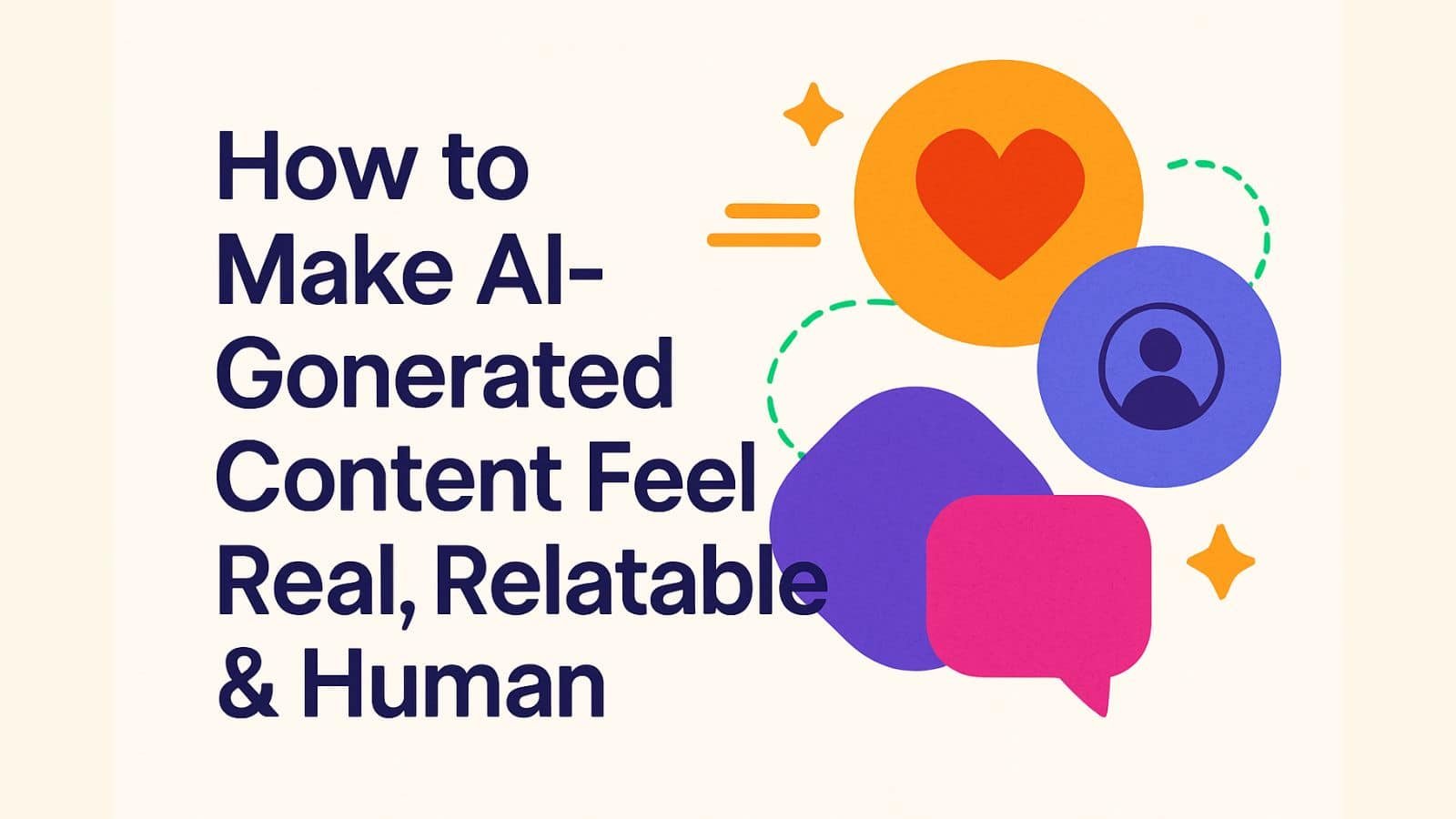How to Make AI-Generated Content Feel Real, Relatable & Human
Need help? Call us:
+92 320 1516 585
- Web Design And Development
- Graphic Designing
- Search Engine Optimization
- Web Hosting
- Digital Marketing
- CRO Services
- Brand Development
- Social Media Marketing
- PPC Marketing
- Content Marketing
- ERP Solutions
- App Development
- Game Development
- Printing Services
- Video Production
- Artificial Intelligence
- Data Entry
- Theme And Plugin Development
- Product Photography
- Software Development
- App Development
- Artificial Intelligence
- Brand Development
- Content Marketing
- CRO Services
- Custom Theme And Plugin Development
- Data Entry
- Digital Marketing
- ERP Solutions
- Game Development
- Graphics Designing
- PPC Marketing
- Printing Services
- Product Photography
- SEO
- Social Media Marketing
- Software Development
- Unique Category
- Video Production
- Web Design & Development
- Web Hosting
WordPress SEO: The Ultimate Content Volume Guide for 2025
- By Khurram Virk
The key to mastering WordPress SEO in 2025 hinges on a robust content strategy. Understanding the dynamics of content volume and quality is crucial for achieving and maintaining high search engine ranking. In this guide, we’ll explore how to optimize your content efforts to maximize your visibility and attract more organic traffic.
Introduction: The Ever-Evolving Landscape of WordPress SEO
The world of WordPress SEO is constantly changing. What worked last year might not be effective today. Search engine algorithms evolve, user behavior shifts, and new technologies emerge. To stay ahead, you need to adopt a flexible and data-driven approach to your content strategy. This means continuously monitoring your website’s performance, analyzing your competitors, and adapting your tactics accordingly. Our team at SkySol Media understands these changes, which is why our SEO content strategy evolves daily.
The Persistent Question: How Much Content is “Enough”?
One of the most common questions we hear from clients is: “How much content do I need to rank #1?”. The answer is rarely straightforward. There’s no magic number of blog posts or pages that guarantees top ranking. Instead, the “right” amount of content depends on several factors, including your industry, target keywords, competitor landscape, and the quality of your existing content. Our team in Dubai finds that often, fewer, high-quality articles outperform a large volume of mediocre ones.
Why Content Volume Matters (and Sometimes Doesn’t)
Content volume can positively impact your search engine ranking. A larger website with more pages provides more opportunities to target relevant keywords, demonstrate expertise, and attract backlinks. More content means more chances for users to find your website through various search queries.
However, volume alone is not enough. If your content is poorly written, irrelevant, or duplicates existing pages, it can actually hurt your WordPress SEO. Search engines prioritize websites that offer valuable and unique content to their users. A content audit might reveal that pruning low-quality pages actually improves your overall site authority.
Setting Realistic Expectations for SEO Success in 2025
It’s important to set realistic expectations. WordPress SEO is a long-term game, not a quick fix. Building a successful content strategy takes time, effort, and consistency. Don’t expect to see results overnight. Focus on creating high-quality content that provides value to your target audience, and be patient. With a well-executed plan, you can gradually improve your search engine ranking and attract more organic traffic. Our approach at SkySol Media always starts with a careful assessment of current performance and realistic goal setting.
Understanding Keyword Research and Intent
Effective keyword research forms the basis of any successful content strategy. You need to understand what your target audience is searching for and tailor your content accordingly.
Identifying Your Target Audience and Their Needs
Before you start brainstorming content ideas, take the time to understand your target audience. Who are they? What are their needs and pain points? What questions are they asking? The more you know about your audience, the better you can create content that resonates with them. Consider creating user personas to represent your ideal customers.
Performing Comprehensive Keyword Research: Tools and Techniques
Keyword research is the process of identifying the terms and phrases that your target audience uses when searching for information online. Several tools and techniques can help you with this, including:
- Google Keyword Planner: A free tool from Google that provides keyword suggestions and search volume data.
- SEMrush: A comprehensive SEO tool that offers a wide range of features, including keyword research, competitor analysis, and site auditing.
- Ahrefs: Another popular SEO tool that provides detailed data on keywords, backlinks, and website traffic.
- Long-tail keyword research: Focus on longer, more specific phrases that have lower search volume but higher conversion rates.
- Analyzing competitor keywords: Identify the keywords that your competitors are targeting and try to find opportunities to outrank them.
[IMAGE: A screenshot of SEMrush showing keyword research data for the term “WordPress SEO”]
Matching Content to User Intent: Informational, Navigational, Transactional
Understanding user intent is crucial for creating content that satisfies searchers. There are three main types of user intent:
- Informational: The user is looking for information on a specific topic.
- Navigational: The user is trying to find a specific website or page.
- Transactional: The user is looking to make a purchase or take some other action.
Your content should be tailored to match the user intent behind the keywords you are targeting. For example, if you are targeting an informational keyword, your content should provide a comprehensive overview of the topic. If you are targeting a transactional keyword, your content should focus on the benefits of your product or service and include a clear call to action.
The Foundation: Core Website Pages
Before you start building out your blog, make sure your core website pages are optimized for WordPress SEO. These pages are the foundation of your website and should provide a clear overview of your business and your offerings.
Optimizing Your Homepage for Key Search Terms
Your homepage is often the first impression that potential customers have of your business. It’s important to optimize it for key search terms that are relevant to your business.
- Include your target keywords in your homepage title tag and meta description.
- Use your target keywords naturally throughout your homepage content.
- Make sure your homepage is visually appealing and easy to navigate.
- Include a clear call to action that encourages visitors to take the next step.
Crafting High-Quality “About Us” and “Contact Us” Pages
Your “About Us” and “Contact Us” pages are essential for building trust and credibility with your audience. These pages should provide clear and accurate information about your business and make it easy for visitors to get in touch with you.
- “About Us” Page:
Tell your company’s story and highlight your unique value proposition.
Include photos of your team and your office to humanize your business.
Use your target keywords naturally throughout the content.
- “Contact Us” Page:
Include your phone number, email address, and physical address (if applicable).
Embed a contact form to make it easy for visitors to submit inquiries.
Include a map showing your location.
Product/Service Pages: The Cornerstone of Conversions
Your product/service pages are the cornerstone of conversions. These pages should provide detailed information about your offerings and persuade visitors to make a purchase or take some other action.
- Use high-quality images and videos to showcase your products/services.
- Write compelling descriptions that highlight the benefits of your offerings.
- Include customer testimonials and reviews to build trust and credibility.
- Make it easy for visitors to add products to their cart or request a quote.
- Optimize your product/service pages for relevant keywords.
Building Authority with Blog Content: The Sweet Spot
Blog content is essential for building authority and attracting organic traffic to your WordPress website. A well-maintained blog provides a steady stream of fresh, relevant content that search engines love.
Establishing a Content Calendar: Consistency is Key
Consistency is key when it comes to blogging. A content calendar helps you plan and schedule your blog posts in advance, ensuring that you consistently publish new content.
- Brainstorm content ideas based on your target keywords and user intent.
- Create a schedule for publishing your blog posts.
- Assign responsibilities for writing, editing, and publishing each post.
- Use a project management tool like Trello or Asana to manage your content calendar.
[IMAGE: An example of a content calendar showing scheduled blog posts and assigned tasks.]
Aiming for Evergreen Content: Longevity and Value
Evergreen content is content that remains relevant and valuable over time. This type of content can continue to attract traffic and generate leads for years to come. Examples of evergreen content include:
- “How-to” guides
- Tutorials
- List posts
- Case studies
- Glossaries
“Focus on creating content that answers fundamental questions and provides long-term value to your audience. Evergreen content is an investment that will continue to pay off for years to come.” – Neil Patel
Content Length: Quality Over Quantity, but Length Still Plays a Role
While quality is always more important than quantity, content length can still play a role in WordPress SEO. Longer, more in-depth articles tend to rank higher in search results. However, don’t just add fluff to your content to make it longer. Focus on providing valuable and comprehensive information to your readers. Aim for a minimum of 1500-2000 words for your blog posts.
Data-Driven Content Strategy: Auditing and Analysis
A data-driven content strategy is essential for maximizing the effectiveness of your WordPress SEO efforts. This involves regularly auditing your existing content, analyzing your competitors, and tracking key metrics.
Conducting a Content Audit: Identifying Gaps and Opportunities
A content audit is the process of evaluating your existing content to identify gaps, opportunities, and areas for improvement. This involves:
- Listing all of your website’s content.
- Analyzing the performance of each piece of content (traffic, rankings, engagement).
- Identifying content that is outdated, underperforming, or irrelevant.
- Identifying gaps in your content coverage.
- Identifying opportunities to repurpose or update existing content.
After the audit, you might choose to delete, rewrite, or combine existing content.
Analyzing Competitor Content: What’s Working and Why
Analyzing your competitor’s content can provide valuable insights into what’s working in your industry. This involves:
- Identifying your top competitors.
- Analyzing their website’s content, including their blog, product/service pages, and core website pages.
- Identifying the keywords they are targeting.
- Analyzing their backlink profile.
- Identifying any content gaps or opportunities that they are missing.
By analyzing your competitors’ content, you can gain a better understanding of what it takes to rank in your industry and identify opportunities to outrank them.
Tracking Key Metrics: Organic Traffic, Keyword Rankings, Engagement
Tracking key metrics is essential for measuring the success of your WordPress SEO efforts. Key metrics to track include:
- Organic traffic: The amount of traffic that comes to your website from search engines.
- Keyword rankings: The position of your website in search results for your target keywords.
- Engagement: Metrics such as bounce rate, time on page, and pages per session.
By tracking these metrics, you can see how your content strategy is performing and make adjustments as needed.
On-Page SEO Essentials: Optimizing Every Page
On-page SEO is the practice of optimizing individual web pages to rank higher in search results. This involves optimizing various elements of your page, including the title tag, meta description, header tags, images, and internal links.
Title Tags and Meta Descriptions: Crafting Compelling Snippets
The title tag and meta description are two of the most important on-page SEO elements. These elements appear in search results and provide a brief overview of your page.
- Title Tag:
Keep your title tag under 60 characters.
Include your target keyword in your title tag.
Make your title tag compelling and relevant to the content of your page.
- Meta Description:
Keep your meta description under 160 characters.
Include your target keyword in your meta description.
Write a compelling description that encourages users to click on your link.
[IMAGE: A screenshot of Google search results showing the title tag and meta description of a web page.]
Header Tags (H1-H6): Structuring Your Content Logically
Header tags (H1-H6) are used to structure your content and make it easier for search engines to understand the topic of your page. Use header tags to break up your content into logical sections and sub-sections.
- Use only one H1 tag per page. This should be the main title of your page.
- Use H2-H6 tags to create subheadings within your content.
- Use header tags in a logical order (e.g., H2, then H3, then H4).
- Include your target keywords in your header tags where appropriate.
Image Optimization: Alt Text, File Size, and Relevance
Images can enhance your content and make it more visually appealing. However, it’s important to optimize your images for WordPress SEO.
- Alt Text:
Add descriptive alt text to all of your images.
Alt text should describe the content of the image and include your target keyword where appropriate.
Alt text helps search engines understand the content of your images.
- File Size:
Optimize your images for web use by reducing their file size.
Large image files can slow down your website’s loading speed.
Use a tool like TinyPNG to compress your images without sacrificing quality.
- Relevance:
Make sure your images are relevant to the content of your page.
Irrelevant images can confuse search engines and detract from the user experience.
Internal Linking: Connecting Related Content for User Experience and SEO
Internal linking is the practice of linking from one page on your website to another. Internal links help search engines understand the structure of your website and can improve the user experience by providing visitors with easy access to related content.
- Link to relevant content within your blog posts and core website pages.
- Use descriptive anchor text for your internal links.
- Avoid over-linking or using the same anchor text repeatedly.
Off-Page SEO: Building Backlinks and Authority
Off-page SEO refers to actions taken outside of your website to improve your search engine rankings. The primary off-page SEO technique is building backlinks from other websites.
Guest Blogging: Expanding Your Reach and Earning Backlinks
Guest blogging involves writing and publishing articles on other websites in your industry. This is a great way to expand your reach, build relationships with other bloggers, and earn valuable backlinks to your website.
- Identify websites in your industry that accept guest posts.
- Pitch compelling article ideas to the website editors.
- Write high-quality articles that provide value to the website’s audience.
- Include a link back to your website in your author bio or within the body of the article.
Social Media Promotion: Driving Traffic and Engagement
Social media promotion can help drive traffic and engagement to your website. Share your blog posts and other content on social media platforms like Facebook, Twitter, LinkedIn, and Instagram.
- Use relevant hashtags to reach a wider audience.
- Engage with your followers and respond to comments and questions.
- Run social media contests and giveaways to increase engagement.
- Use social media advertising to reach a targeted audience.
Building Relationships with Influencers and Industry Leaders
Building relationships with influencers and industry leaders can help boost your WordPress SEO efforts. These individuals have a large and engaged audience and can help promote your content and website.
- Identify influencers and industry leaders in your niche.
- Follow them on social media and engage with their content.
- Reach out to them and offer to collaborate on a project.
- Invite them to guest blog on your website.
- Participate in industry events and conferences to network with influencers and industry leaders.
WordPress SEO Plugins: Enhancing Your Efforts
WordPress SEO plugins can help you automate many of the tasks involved in optimizing your website for search engines.
Yoast SEO: A Comprehensive SEO Toolkit
Yoast SEO is one of the most popular WordPress SEO plugins available. It offers a wide range of features, including:
- Title tag and meta description optimization
- Keyword analysis
- Readability analysis
- XML sitemap generation
- Schema markup implementation
[IMAGE: A screenshot of the Yoast SEO plugin interface showing the SEO analysis for a blog post.]
Rank Math: A Powerful Alternative
Rank Math is another popular WordPress SEO plugin that offers many of the same features as Yoast SEO. Some users find Rank Math to be more user-friendly and feature-rich than Yoast SEO.
Other Essential Plugins: Security, Speed, and Optimization
In addition to SEO-specific plugins, there are other essential plugins that can improve your WordPress SEO by enhancing your website’s security, speed, and optimization. These include:
- Security Plugins: Sucuri Security, Wordfence Security
- Speed Optimization Plugins: WP Rocket, LiteSpeed Cache
- Image Optimization Plugins: Smush, Imagify
Here’s a quick table summarizing the plugin types:
Technical SEO: Ensuring a Smooth User Experience
Technical SEO refers to optimizing the technical aspects of your website to improve its crawlability, indexability, and user experience.
Website Speed Optimization: Core Web Vitals
Website speed optimization is crucial for providing a smooth user experience and improving your search engine rankings. Google’s Core Web Vitals are a set of metrics that measure the performance of your website in terms of loading speed, interactivity, and visual stability.
- Largest Contentful Paint (LCP): Measures the time it takes for the largest content element on a page to become visible.
- First Input Delay (FID): Measures the time it takes for your website to respond to a user’s first interaction (e.g., clicking on a link).
- Cumulative Layout Shift (CLS): Measures the amount of unexpected layout shifts that occur on a page.
Optimize your website to improve your Core Web Vitals scores. This can involve:
- Optimizing your images
- Enabling browser caching
- Minifying your CSS and JavaScript files
- Using a content delivery network (CDN)
- Choosing a fast and reliable web hosting provider
Mobile-Friendliness: Adapting to All Devices
Mobile-friendliness is essential for WordPress SEO. More than half of all web traffic now comes from mobile devices. Google uses mobile-first indexing, which means that it primarily uses the mobile version of your website for indexing and ranking.
- Use a responsive WordPress theme that adapts to different screen sizes.
- Make sure your website is easy to navigate on mobile devices.
- Optimize your images and videos for mobile viewing.
- Use mobile-friendly fonts and colors.
Schema Markup: Providing Context to Search Engines
Schema markup is code that you can add to your website to provide search engines with more information about the content of your pages. This can help search engines understand the topic of your pages and display more informative search results.
- Use schema markup to identify the type of content on your page (e.g., article, product, event).
- Provide additional information about your content, such as the author, publication date, and rating.
- Use the Google Structured Data Testing Tool to validate your schema markup.
XML Sitemaps: Guiding Crawlers Through Your Website
An XML sitemap is a file that lists all of the pages on your website. This helps search engine crawlers find and index your content more efficiently.
- Generate an XML sitemap using a WordPress SEO plugin like Yoast SEO or Rank Math.
- Submit your XML sitemap to Google Search Console.
- Update your XML sitemap whenever you add or remove pages from your website.
Troubleshooting Common WordPress SEO Issues
Even with the best planning, you might encounter some common WordPress SEO issues.
Duplicate Content: Identifying and Resolving Problems
Duplicate content can hurt your WordPress SEO. This occurs when the same content appears on multiple pages of your website or on other websites.
- Use a tool like Copyscape to identify duplicate content on your website.
- Use canonical tags to tell search engines which version of a page is the preferred version.
- Rewrite or remove duplicate content.
- Avoid using the same content on multiple websites.
One of our clients struggled with duplicate content after migrating to a new WordPress theme. We helped them identify and resolve the issue by implementing canonical tags and rewriting some of the duplicate content.
Keyword Cannibalization: Targeting the Right Keywords on Each Page
Keyword cannibalization occurs when multiple pages on your website target the same keywords. This can confuse search engines and make it difficult for any of your pages to rank well for those keywords.
- Identify the keywords that you are targeting on each page of your website.
- Make sure that each page targets a unique set of keywords.
- Consolidate or rewrite pages that are cannibalizing each other’s keywords.
Thin Content: Adding Value and Depth
Thin content refers to pages that have very little content or that provide little value to users. Search engines may penalize websites with a lot of thin content.
- Identify pages on your website that have thin content.
- Add more valuable and informative content to those pages.
- Consider consolidating or removing pages with very little content.
Case Studies and Examples of Successful WordPress SEO Strategies
Let’s examine some examples of successful WordPress SEO strategies.
Analyzing High-Performing Websites in Your Niche
Identify high-performing websites in your niche and analyze their SEO strategies. What keywords are they targeting? What type of content are they creating? How are they building backlinks? By analyzing their strategies, you can gain valuable insights into what works in your industry.
Identifying Content Strategies That Drive Results
Identify content strategies that have driven positive results for other businesses. Have they focused on creating evergreen content? Have they used a particular type of schema markup? Have they built relationships with influencers? By identifying successful content strategies, you can adapt them to your own WordPress SEO efforts.
Applying Lessons Learned to Your Own WordPress SEO Efforts
Apply the lessons you’ve learned from analyzing high-performing websites and successful content strategies to your own WordPress SEO efforts. Adjust your keyword targeting, content creation, and backlink building strategies based on what you’ve learned.
Conclusion: Achieving WordPress SEO Domination in 2025
In this comprehensive guide, we’ve covered a wide range of topics related to WordPress SEO, from keyword research and content creation to on-page and off-page optimization. By implementing the strategies and techniques outlined in this guide, you can improve your search engine rankings, attract more organic traffic, and achieve WordPress SEO domination in 2025. We at SkySol Media believe that a consistent, data-driven approach is the key to long-term success.
Remember, WordPress SEO is an ongoing process, not a one-time event. You need to continuously monitor your website’s performance, analyze your competitors, and adapt your strategies accordingly. With dedication and effort, you can achieve your SEO goals and build a successful online presence.
FAQ Section
Q: How often should I update my website’s content?
A: Ideally, you should aim to update your website’s content regularly, at least once a week. This could involve publishing new blog posts, updating existing content, or adding new pages to your website. Regularly updating your content signals to search engines that your website is active and relevant.
Q: How important are backlinks for WordPress SEO?
A: Backlinks are a very important ranking factor for WordPress SEO. Backlinks from high-quality, authoritative websites can significantly boost your website’s credibility and improve your search engine rankings. Focus on earning backlinks from relevant websites in your industry.
Q: What is the best WordPress SEO plugin?
A: There is no single “best” WordPress SEO plugin. Yoast SEO and Rank Math are both excellent choices. Ultimately, the best plugin for you will depend on your individual needs and preferences. We recommend trying both plugins and seeing which one you prefer.
Q: How long does it take to see results from WordPress SEO?
A: It can take several months to see significant results from WordPress SEO. The exact timeline will depend on several factors, including the competitiveness of your industry, the quality of your content, and the effectiveness of your SEO strategies. Be patient and consistent with your efforts, and you will eventually see results.
Q: Is mobile-friendliness really that important for SEO?
A: Yes, mobile-friendliness is extremely important for SEO. Google uses mobile-first indexing, which means that it primarily uses the mobile version of your website for indexing and ranking. If your website is not mobile-friendly, you are likely missing out on a significant amount of organic traffic.
Q: What are some common mistakes to avoid with WordPress SEO?
A: Some common mistakes to avoid with WordPress SEO include:
- Keyword stuffing
- Duplicate content
- Thin content
- Ignoring mobile-friendliness
- Neglecting technical SEO
- Failing to track your results
By avoiding these mistakes, you can improve your WordPress SEO efforts and achieve better results.
Don’t forget to share it
Table of Contents

We’ll Design & Develop a Professional Website Tailored to Your Brand
Enjoy this post? Join our newsletter
Newsletter
Related Articles
How Many Blog Posts Do You Really Need in 2025 to Rank on Google?
How to Build a Real Business From Your Blog in 2025–26
Content Marketing Secrets: The Amazing 2025 Guide for WordPress
Content Marketing WordPress: The Amazing Ultimate Guide for 2025
Content Pillars: The Amazing Way to Boost WordPress SEO in 2025